Protecting Your Streaming Business: Best Practices with AWS MediaPackage
Introduction
As video streaming grows rapidly, so do the concerns around keeping video content safe from unauthorized access. Whether it’s live sports, movies, or exclusive shows, protecting your streams is essential. This isn’t just about stopping piracy—it’s also about safeguarding your revenue, preserving content value, and meeting licensing agreements. AWS MediaPackage provides a reliable solution to securely deliver video across different platforms. In this blog, I’ll cover why securing your video streams is so important and how AWS MediaPackage helps.
What is AWS MediaPackage?
AWS MediaPackage is a video packaging and origination service that automates the process of preparing and securing your video content for delivery across a wide range of devices. It supports multiple video formats and protocols, including Apple HLS, DASH, and Microsoft Smooth Streaming, making it a versatile solution for different streaming needs. Additionally, it integrates seamlessly with other AWS services, such as Amazon CloudFront and AWS Elemental MediaLive, enabling a complete, scalable, and secure video streaming workflow.
Reasons Why Protection of Video Content is Necessary
When you stream content that is paid for, which may be pay-per-view or subscription, people will make every possible effort to make sure that only the people who should have access to it are the ones accessing it. However, if the content is open to anyone, then your business can go down the drain. Control within the company is also important since security measures keep unauthorized personnel out while customers get what they pay for.
Here are a few key reasons
- Content Protection: Preventing unauthorized access keeps your content secure and in the hands of your paying customers.
- Revenue Protection: Ensuring only those who pay can view your streams protects your income.
- Compliance: In the media industry, strict guidelines determine where and how content is distributed. Failing to meet these requirements can lead to legal trouble or financial penalties.
- Maintaining Brand Integrity: If your content is easily pirated, it could damage your brand’s reputation. Secure streams maintain the quality and exclusivity of what you offer.
Best Practices for Securing Video Streams with AWS MediaPackage
1. Enable Encryption:
Encryption is one of the most effective ways to secure video streams. AWS MediaPackage offers encryption both in-transit and at-rest.
- In-Transit Encryption: Protects data during transmission. Enable HTTPS for MediaPackage endpoints to ensure video streams are encrypted during transit.
- At-Rest Encryption: Protects stored data. AWS MediaPackage integrates with AWS Key Management Service (KMS) to encrypt content at rest, making it unreadable without the appropriate keys.
- Key Rotation and Management: Regularly rotate and securely manage encryption keys using AWS KMS to reduce the risk of key compromise.
2. Implement Digital Rights Management (DRM):
DRM places a layer of protection against viewing content that has been downloaded by unauthorized users.
- Apple FairPlay: For devices that use iOS
- Google Widevine: For devices that utilize Android
- Microsoft PlayReady: For other devices and web browsers3.
Such multi-DRM approach ensures that all streams remain protected irrespective of the device used by the audience.
Access control mechanisms ensure that only authorized users can access your video content. AWS MediaPackage provides several options for implementing secure access control.
3. Access Control:
Encryption and DRM alone aren’t enough—you also need to control who has access to your streams.
- Token-Based Authentication: With this approach, each user session is assigned a unique access token. These tokens can expire, preventing long-term access.
- IP Whitelisting: This allows you to restrict access to certain users or locations. For instance, you might want to restrict streaming to employees within a company network.
By combining these access control methods, you can add multiple layers of protection, ensuring unauthorized access is minimized.
4. Monitoring and Logging:
Even with strong security in place, you need to keep an eye on what’s happening. Monitoring allows you to detect issues early and take action before they become problems.
- AWS CloudWatch: Real-time monitoring helps you track traffic and requests to your stream. If you see unexpected spikes, it may indicate suspicious activity.
- AWS CloudTrail: CloudTrail logs all API calls to provide an audit trail, helping you investigate security incidents if they arise.
For example, noticing a pattern of failed access attempts could signal a brute-force attack, allowing you to act quickly to block further attempts. - Automated Security Responses: Use AWS Lambda with CloudWatch to create automated responses, such as blocking IP addresses after repeated failed access attempts.
5. Secure Your Origin Servers:
The origin servers that store your video files must also be secure.
- IAM Roles and Policies: Restrict access to your origin servers with strict AWS Identity and Access Management (IAM) policies. Only those who need to interact with your content should have permission to do so.
- VPC and Security Groups: Placing your origin servers inside a Virtual Private Cloud (VPC) adds another security layer, while security groups manage network access.
- DDoS Protection: Protect your servers from Distributed Denial of Service (DDoS) attacks with AWS Shield and AWS WAF.
Geo-Blocking In Order To License Content
6. Implement Geo-Blocking:
When you want to restrict the territories in which your content may be consumed based on the mutual licensing arrangements, geo-blocking is useful. AWS MediaPackage also lets you enforce viewing restrictions based on the user’s geographical location.
As an example, suppose a particular show is made available only in certain regions, geo-blocking will prevent any of your streams from being accessed by viewers located outside of those specified regions.
Real-Life Example: Streaming With Security Configured On AWS MediaPackage
Let’s take a look at how you would go about securing a video stream via AWS MediaPackage:
Step 1: Create a MediaPackage Channel
- Setup: For a MediaPackage channel where your content would be ingested, a MediaPackage channel would first need to be created.
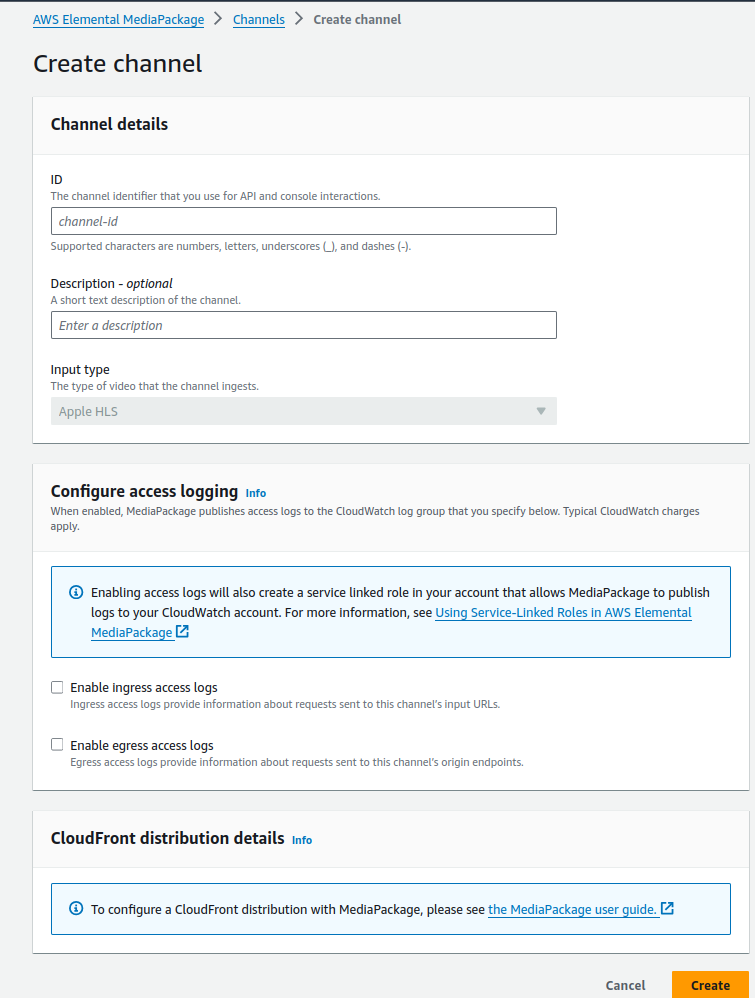
Step 2: Configure DRM Settings
- Setup: Go to security settings and choose relevant DRM technologies for the platforms that you want to support.
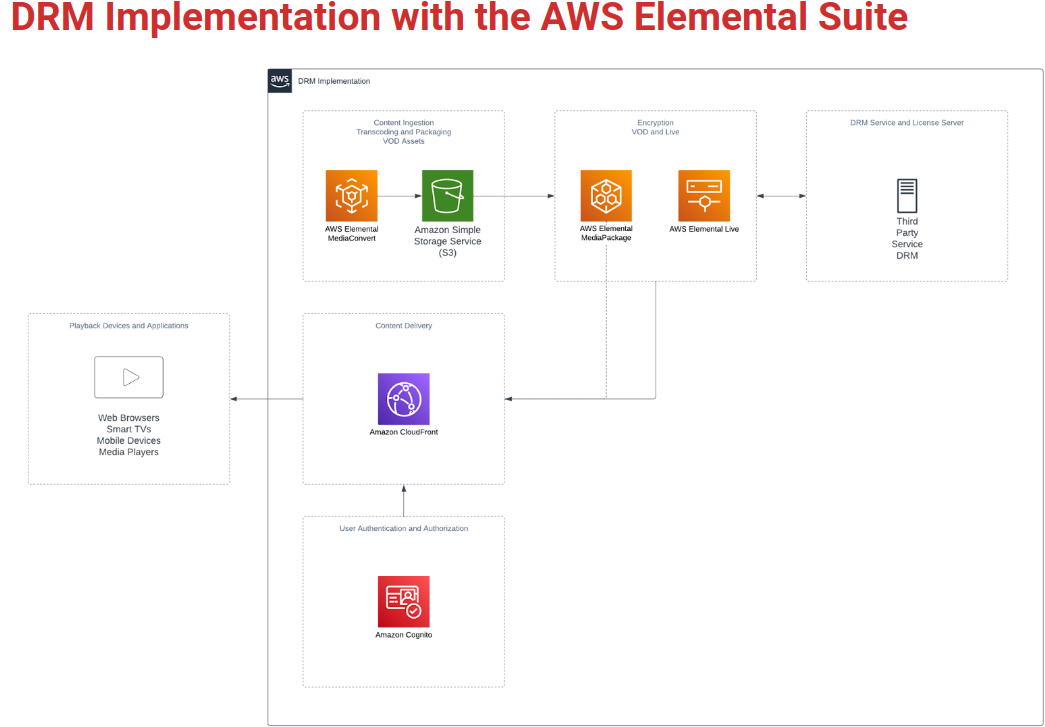
Step 3: Secure Access with Token-Based Authentication
- Setup: Enable token based authentication for your MediaPackage endpoints. This means generating a strong key that the users will need to present before they can view the content. Tokens can be produced using a back end application containing the user’s data along with the time when the token is due.
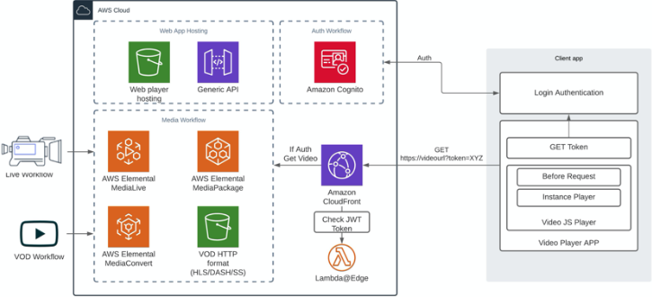
Step 4: Monitor and Audit Access
- Setup: Relating to the above point, while using CloudWatch streams, unusual activity concerning your streams would be reported for your action. In case something went wrong, you would be notified regardless.
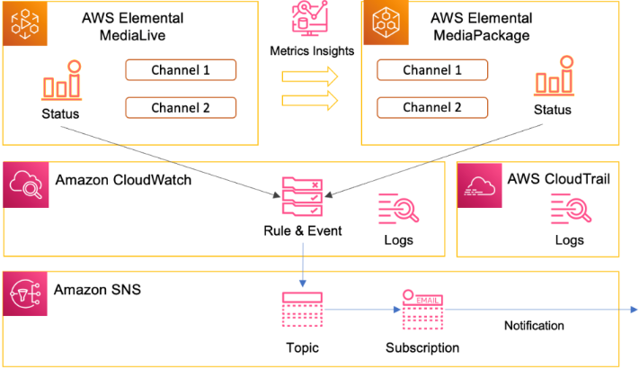
image 4
Step 5: Test Your Setup
- Testing:Is the system configured easily all the security measures as per the guidelines? This is done by recreating some of the active attacks, checking the DRM on various players, and confirming which users are granted to the material.
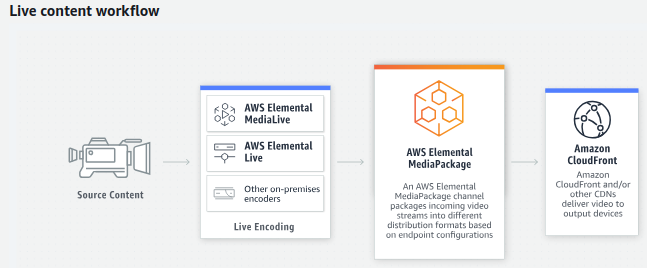
Comparison with Other Video Streaming Security Solutions
It is good to note that, even though customers enjoy the AWS MediaPackage’s strong security, it will be interested to ask how it fares with the other’s video streaming security offerings.
Let us consider a few of these alternatives:
- Wowza Streaming Engine: This is highly flexible and has a lot of protocols supported on it. Wowza has very strong security features such as DRM, secure token authentication, and AES encryption. Although AWS MediaPackage can efficiently be used by any user, its security system rod is made up of AWS services such as CloudFront and KMS making the usage rewarding.
- Akamai: Akamai is a leading content delivery network (CDN) that provides advanced security features, including geo-blocking, DDoS protection, and media encryption. However, it can be more expensive than AWS MediaPackage, especially for small to medium-sized businesses.
- Microsoft Azure Media Services: Azure offers a similar set of features, including DRM, encryption, and secure streaming. However, AWS MediaPackage’s ease of use and integration with a broader range of AWS services give it an edge in terms of overall ecosystem compatibility.
Conclusion
In today’s digital landscape, securing your video streams is not just optional—it’s essential. AWS MediaPackage offers a robust solution with encryption, DRM, access control, and monitoring to ensure your content is safe. Whether you’re broadcasting live events or offering on-demand video, these best practices will help you maintain security, protect revenue, and keep your audience happy.



