Scaling Business Operations with Serverless Computing: Azure API Management and Functions
In today’s fast-paced digital world, businesses must be agile and scalable to stay competitive. One of the key enablers of such agility and scalability is the use of serverless computing and robust API management. Microsoft Azure provides powerful tools, particularly Azure Functions and Azure API Management. This blog’ll explore how these services can help scale business operations efficiently..
Understanding Azure Functions
What are Azure Functions?
Azure Functions is a serverless compute service that enables you to run code on-demand without having to manage infrastructure. This service allows you to focus on building your applications and logic rather than worrying about server maintenance and scalability.
Key Benefits of Azure Functions
- Cost-Efficiency: Pay only for the time your code is executed, reducing operational costs significantly.
- Automatic Scaling: Automatically scales based on demand, handling sudden spikes in traffic seamlessly.
- Rapid Development: Accelerates development by supporting various programming languages and integrating with other Azure services easily.
Azure API Management
What is Azure API Management?
Azure API Management (APIM) is a comprehensive solution for managing APIs. It allows you to publish, secure, transform, maintain, and monitor APIs at any scale. APIM helps ensure consistent performance and security for your APIs, making it an essential tool for modern business operations.
Key Benefits of Azure API Management
- Centralized Management: Provides a single point of entry for all your APIs, making it easier to manage and monitor.
- Security: Protects your APIs with advanced security features such as authentication, authorization, and IP filtering.
- Analytics: Offers insights into API usage, performance, and errors, helping you make informed decisions.
- Developer Engagement: Facilitates collaboration with developers through a customizable developer portal.
Scaling Business Operations with Azure Functions and API Management
Seamless Integration
Azure Functions and API Management work seamlessly together. You can expose your serverless functions through APIs managed by APIM, ensuring that your services are easily accessible and secure.
Real-World Use Cases
- Automated Workflows: Businesses can automate various workflows, such as data processing, file handling, and backend services, using Azure Functions. These functions can be exposed as APIs for easy integration with other systems.
- Microservices Architecture: Azure Functions can serve as the backend for microservices, allowing businesses to develop and deploy services independently. APIM can manage these microservices, providing a unified interface for consumers.
- Scalable Web Applications: Web applications can leverage Azure Functions for backend logic, while APIM manages API traffic, ensuring scalability and reliability even during peak usage.
Implementing Integration of Azure Functions and API Management
Integrating Azure Functions with Azure API Management enables you to manage your serverless functions with enhanced security, scalability, and monitoring capabilities. Here’s a step-by-step guide to implementing this integration:
Step-by-Step Guide to Integration
-
- Sign in to the Azure Portal: Go to the Azure Portal.
- Create a Function App:
- Click on “Create a resource” and search for “Function App.”
- Click “Create.”
- Fill in the necessary details such as Subscription, Resource Group, Function App name, Region, and Runtime stack (choose the appropriate language for your function code).
- Click “Review + Create” and then “Create.”
- Develop a Function:
- Navigate to your newly created Function App.
- Click on “Functions” in the left-hand menu and then “Add.”
- Choose a template for your function, such as “HTTP trigger” which is suitable for API endpoints.
- Name your function and specify the authorization level (e.g., Function, Anonymous).
- Click “Create.”
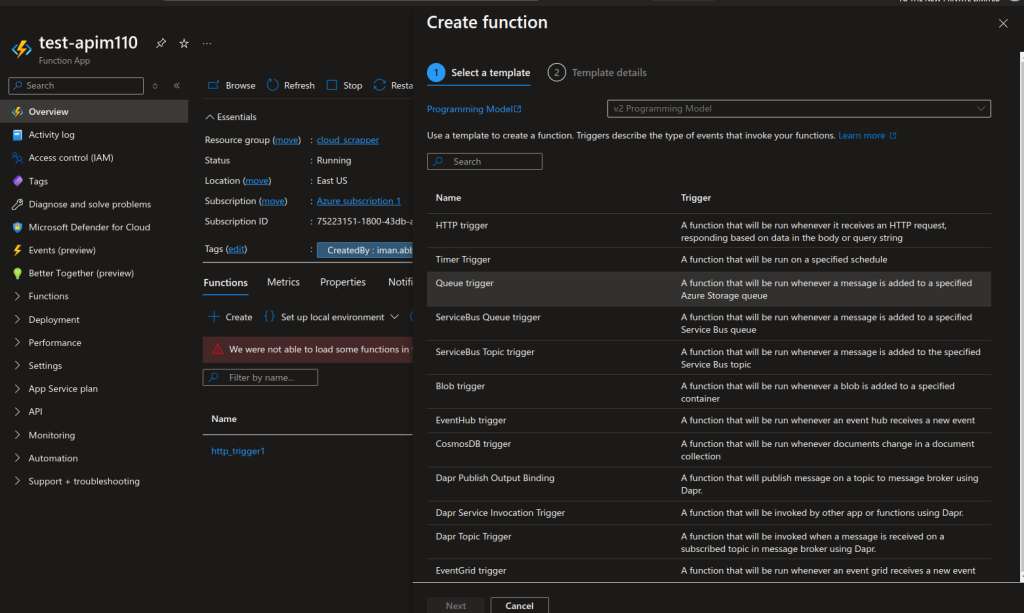
Develop a Functionji
- Write the Function Code:
Use the built-in code editor to write your function code.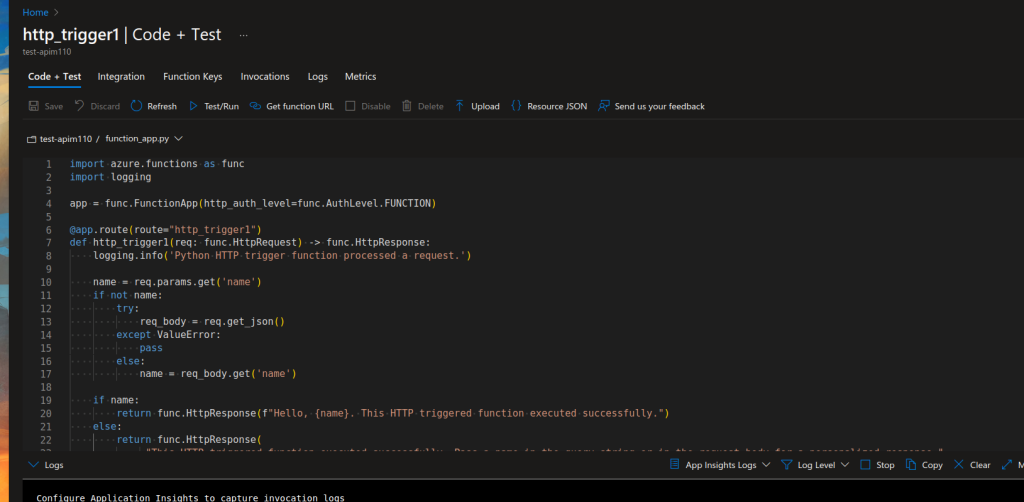
Code editor
- Import the Function into APIM
- Navigate to API Management Service:
- Go to the Azure Portal and navigate to your API Management instance (create one if you don’t have it already).
- Add a New API:
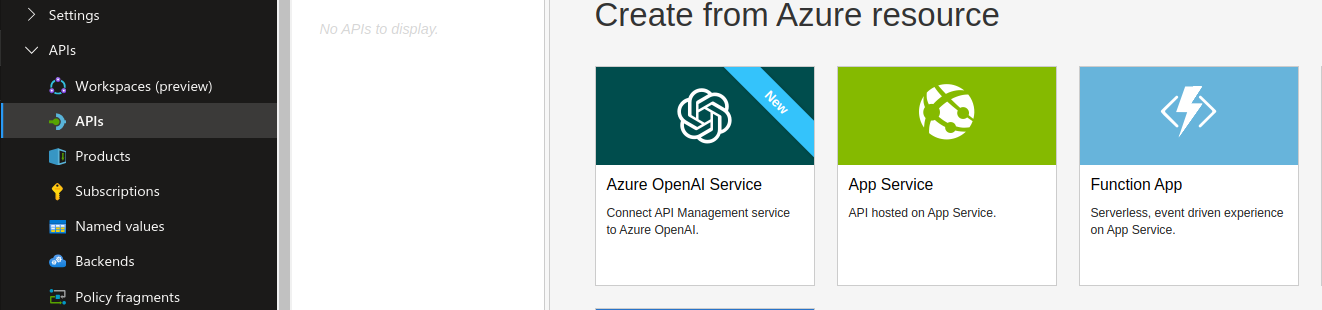
- In the APIM instance, click on “APIs” from the left-hand menu.
- Click on “+ Add API” and choose “Function App” from the available options.
- Select the Function App:
- Select the Subscription and Resource Group where your Function App is deployed.
- Choose the Function App you created earlier.
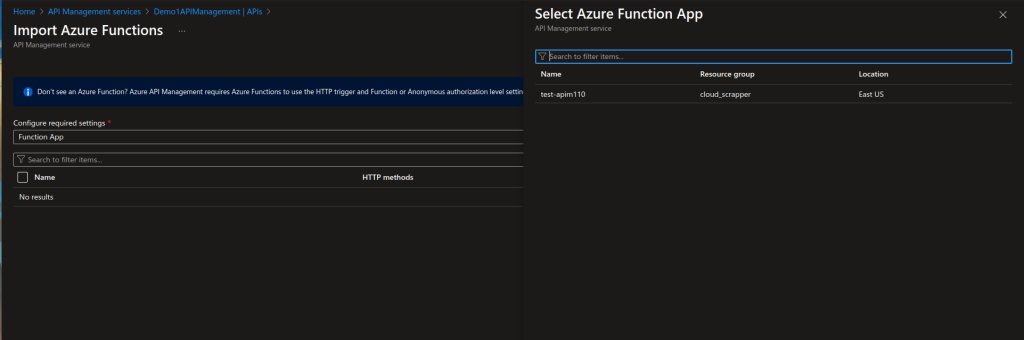
Select Function
- APIM will automatically detect the available functions within the selected Function App.
- Configure the API:
- Select the specific function you want to expose as an API.
- Provide the necessary API settings like display name, name, and suffix.
- Click “Create.”
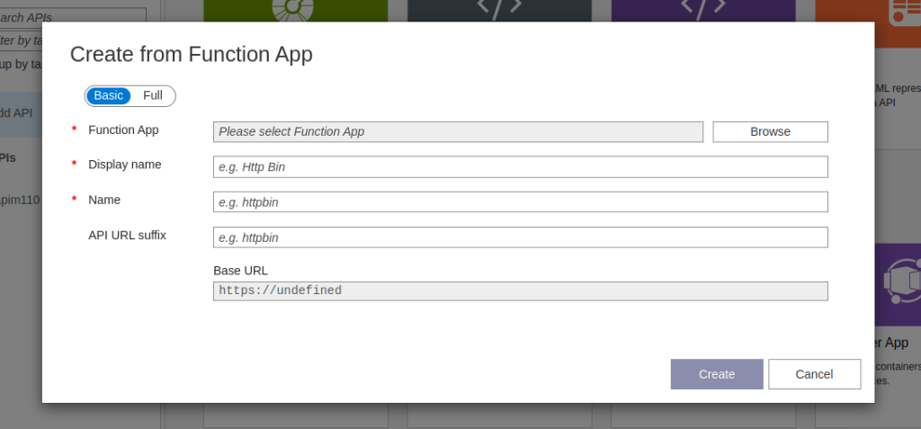
Add Function
- Publish/Deploy the API:
Ensure that your API is in the “Published” state so that it’s accessible to external developers.
Creating and Customizing Your Developer Portal in Azure API Management
1. Access API Management Service
-
- Sign in to Azure Portal:
- Go to the Azure Portal.
- Select API Management Instance:
- Navigate to “All services” > “API Management services” and select your instance.
- Sign in to Azure Portal:
2. Open the Developer Portal
-
- Open Developer Portal:
- Click “Developer portal” in the left-hand menu in your API Management instance.
- The Developer Portal will open in a new tab.
- Open Developer Portal:
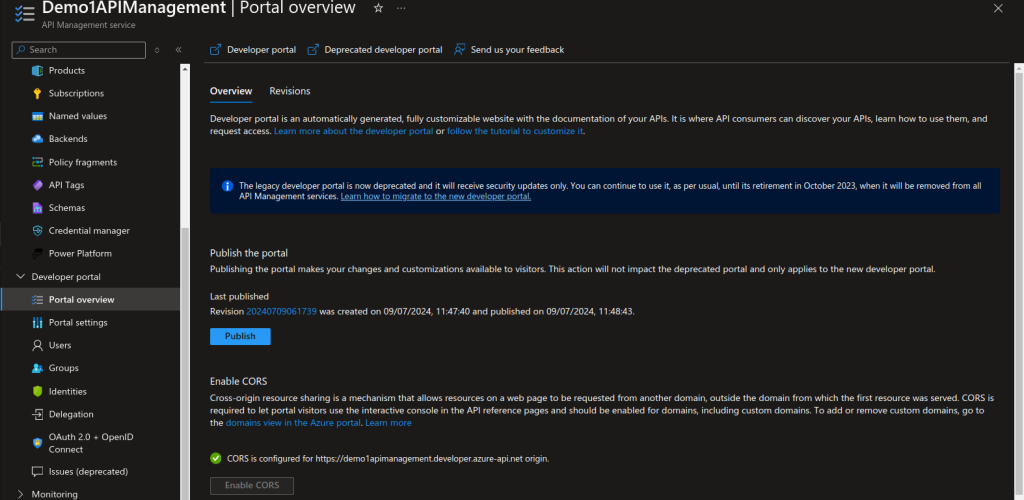
Publish Dev Portal
3. Customize the Developer Portal
-
- Sign In as Admin:
- Ensure you’re signed in as an admin to customize the portal.
- Switch to Edit Mode:
- Click “Edit” at the top right corner to enter edit mode.
- Customize Look and Feel:
- Branding: Customize colors, fonts, and logos under “Styles.”
- Layout: Drag and drop widgets to arrange your pages.
- Content: Add text, images, and videos using the text editor.
- Sign In as Admin:
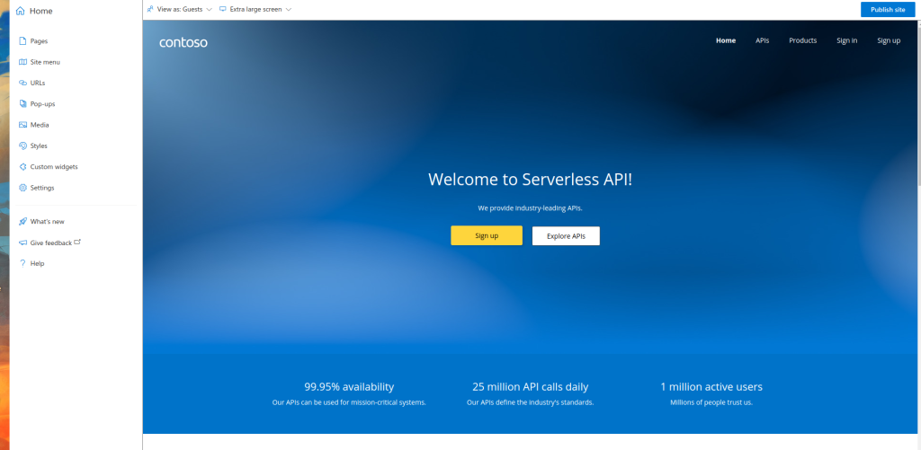
Edit Dev Portal
4. Publish the Developer Portal
-
- Save Changes:
- Click “Save” to save your customizations.
- Publish:
- Click “Publish” to make your custom Developer Portal live.
- Save Changes:
5. Check our API on the Developer portal
- Invite Users:
- Click on the Explore API button to view the APIs.
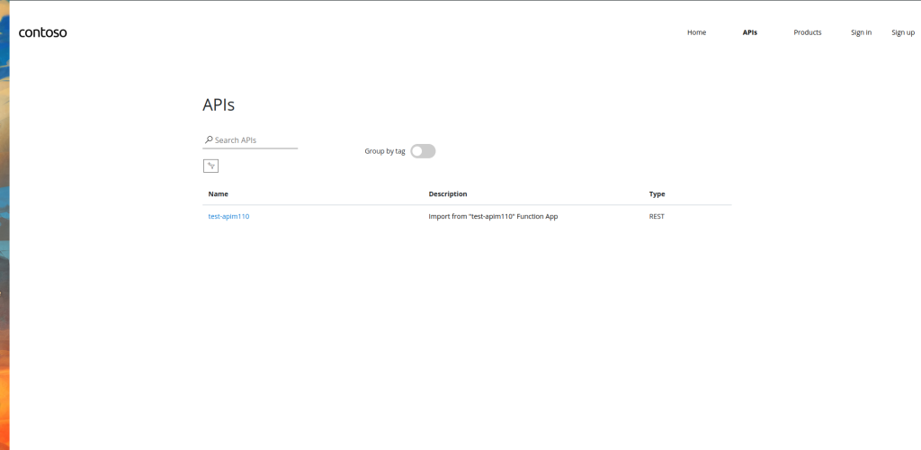
API List
Best Practices for Implementation
- Design for Scalability: Design your Azure Functions to be stateless and idempotent, ensuring they can scale out efficiently.
- Optimize Performance: Use APIM’s caching and throttling features to optimize performance and handle high traffic loads effectively.
- Implement Security Measures: Use APIM’s security features to protect your APIs from threats and unauthorized access.
- Monitor and Analyze: Continuously monitor your APIs using APIM’s analytics to identify and address issues proactively.
Conclusion
Azure Functions and API Management empower businesses to scale efficiently, enabling them to meet the demands of modern consumers and drive success in the digital era. Whether you’re automating workflows, or implementing microservices, these tools are invaluable assets in your technology stack.



