Optimizing Nexus Deployment in Jenkins: Best Practices for DevOps Teams
Introduction
In today’s fast-paced software development environment, DevOps teams must ensure that their deployment processes are streamlined, secure, and efficient. Nexus, a robust artifact repository, plays a crucial role in managing software dependencies and ensuring that teams have swift and dependable access to necessary resources.
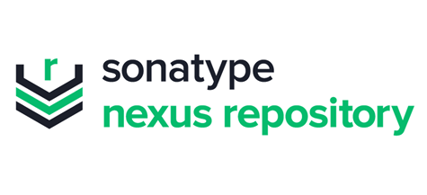
Nexus Repository
However, the traditional method of managing Nexus configurations through settings.xml on Jenkins servers often leads to security vulnerabilities, inefficiencies, and deployment complications. This blog aims to provide a comprehensive guide for transitioning to a secure, centralized configuration, to facilitate a seamless deployment process.
Problem Statement
Many DevOps teams often place maven settings.xml files on Jenkins agents to manage their Nexus credentials. However, this approach has notable drawbacks:
- Security Risks: Sensitive information, such as Nexus credentials, is often stored in settings.xml, making it vulnerable to leaks and unauthorized access.

security risks
- Inefficiencies: Managing different settings.xml files for multiple Jenkins agents was cumbersome and error-prone, leading to inconsistent configurations.
- Deployment Delays: Changes to settings.xml files required manual updates on each Jenkins agent, causing delays and disruptions in deployment pipelines.
Example Scenario
Consider a scenario where a development team was unable to deploy a critical update due to an outdated settings.xml configuration. This example highlights the security risks and deployment bottlenecks associated with the old method, prompting the need for a more modern solution.
Solution
To optimize Nexus deployment in Jenkins, adopt a centralized approach using Jenkins Managed Files and the Credentials Plugin. This modern setup eliminates the need for settings.xml on individual Jenkins agents.

solution
Key Plugins Used
- Credentials Plugin: Securely stores Nexus credentials in Jenkins, removing the need to store them in settings.xml.
- Config File Provider Plugin: Centrally manages Maven’s settings.xml file and dynamically provides it to Jenkins workspaces during builds.
- Pipeline Maven Integration Plugin: Integrates Maven configurations into Jenkins pipelines, enabling seamless interaction with Nexus repositories.
Transitioning to Centralized Credentials
Benefits
- Eliminates the risk of credential leaks.
- Simplifies configuration management.
- Ensures consistent settings across all Jenkins agents.
Implementation
- Create Managed Files: Navigate to Jenkins dashboard > Manage Jenkins > Managed Files. Here, you can create a new file with the settings.xml content.
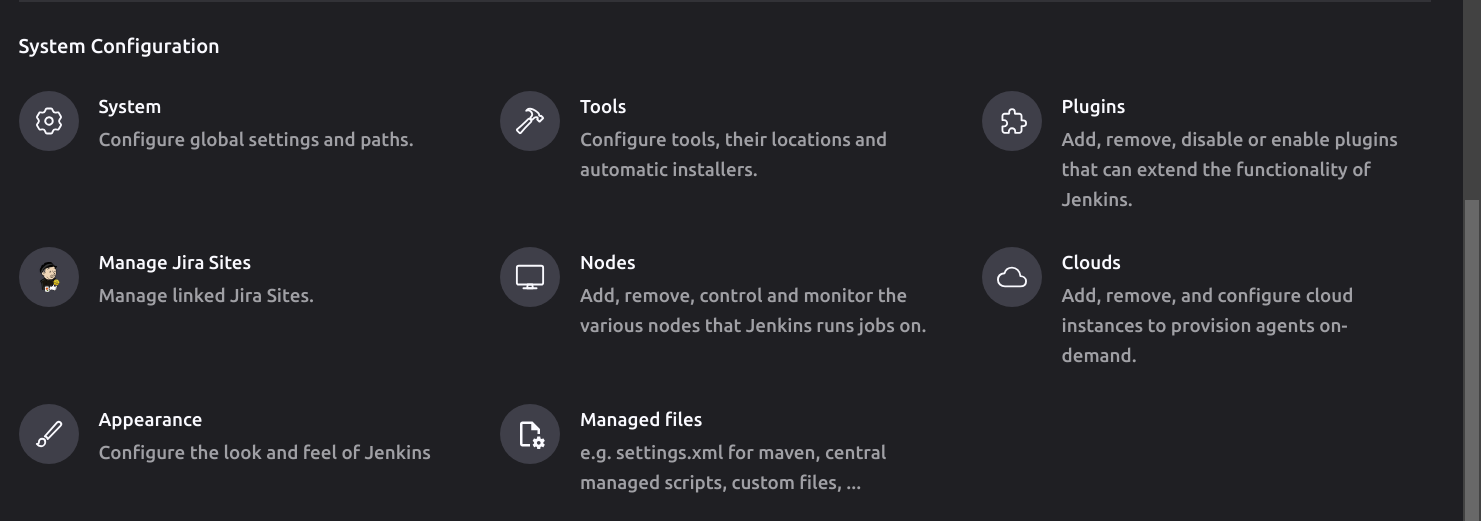
Managed files
- Provide the File Content: Enter the necessary configuration details, including Nexus server details, and link this file to a Jenkins credentials configuration (e.g., using the Credentials Plugin).
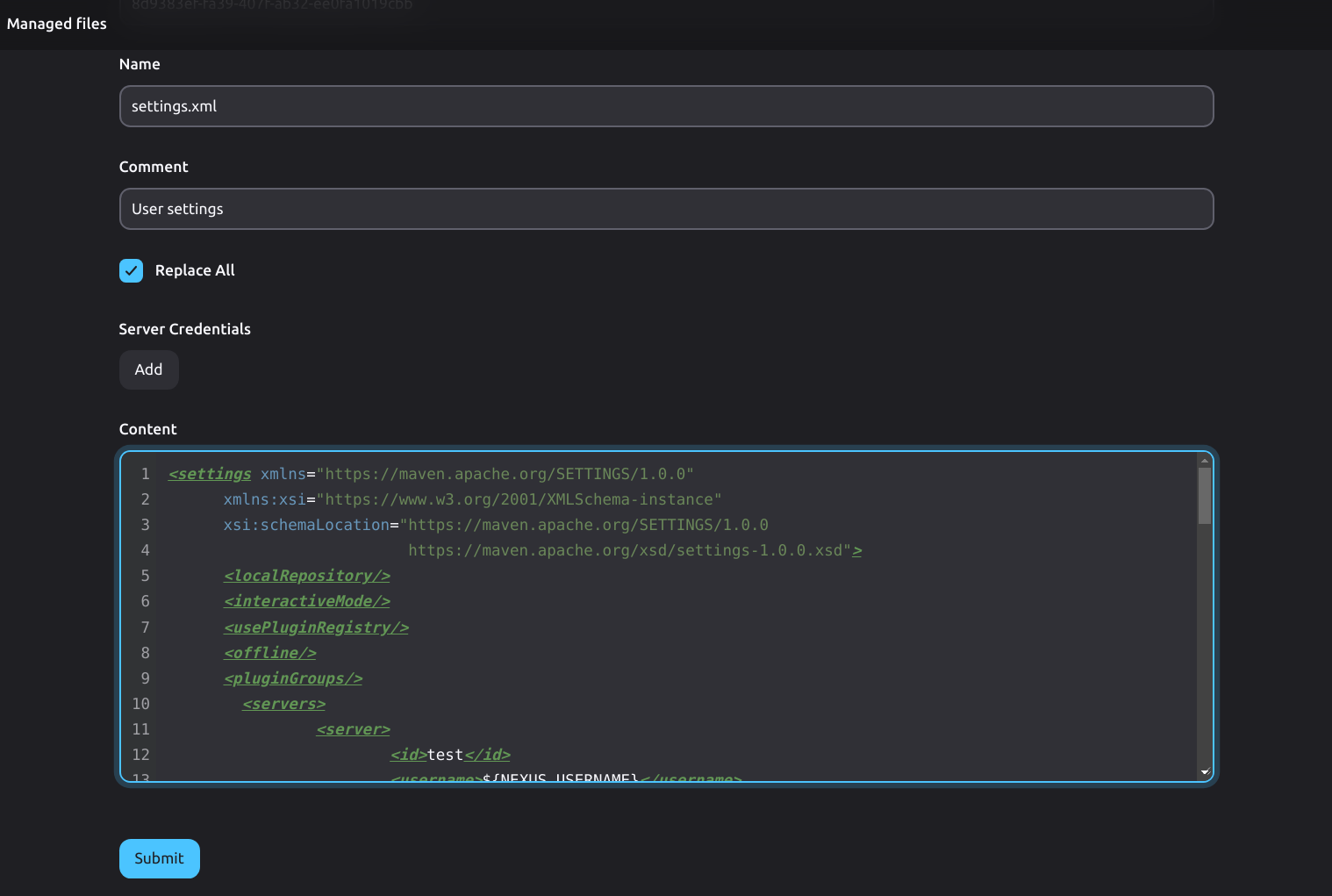
file content
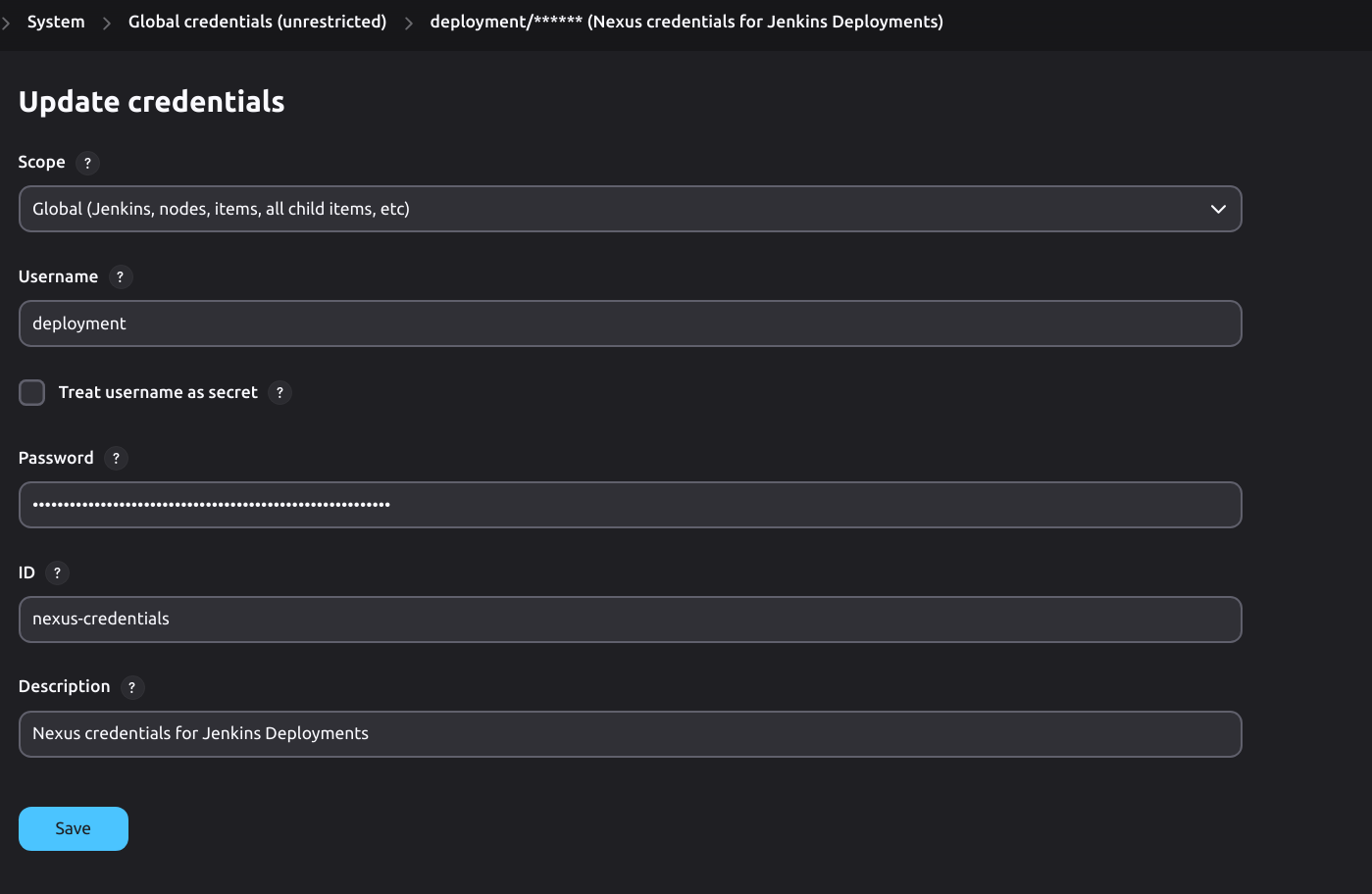
Jenkins credentials
Example Configuration
<settings xmlns="https://maven.apache.org/SETTINGS/1.0.0"
xmlns:xsi="https://www.w3.org/2001/XMLSchema-instance"
xsi:schemaLocation="https://maven.apache.org/SETTINGS/1.0.0
https://maven.apache.org/xsd/settings-1.0.0.xsd">
<servers>
<server>
<id>your repository</id>
<username>${NEXUS_USERNAME}</username>https://plugins.jenkins.io/config-file-provider/
<password>${NEXUS_PASSWORD}</password>
</server>
...
</servers>
<mirrors>
<mirror>
<id>maven-mirror</id>
<name>Maven Mirror</name>
<url>https://repo.maven.apache.org/maven2</url>
<mirrorOf>central</mirrorOf>
</mirror>
</mirrors>
</settings>
- Save and Apply Changes: After configuring the file, save and apply changes. This file will be used in the Jenkins workspace during builds, replacing the need for settings.xml on Jenkins agents.
Using withMaven in Pipelines: - Define Maven configuration in Jenkins pipelines using the withMaven directive:
withCredentials([usernamePassword(credentialsId: 'nexus-credentials', usernameVariable: 'NEXUS_USERNAME', passwordVariable: 'NEXUS_PASSWORD')]) {
withMaven(maven: 'Maven3', mavenSettingsConfig: '8d9383ef-fa39-407f-ab32-ee0foo019cbb') {
sh 'mvn clean install'
}
}
This block in your Jenkinsfile integrates the Nexus configuration into the build process, allowing Jenkins to securely access the Nexus repository and perform deployment tasks.
Post-Migration Best Practices
- Remove outdated settings.xml files from Jenkins agents to prevent security risks and streamline deployment processes.
- Implement regular reviews of the settings.xml configurations to ensure they remain up-to-date and secure.
- Use the Jenkins Managed Files feature to quickly respond to changes in Nexus configurations without manual updates across all Jenkins agents.
Conclusion
Adopting the new approach to managing Nexus configurations in Jenkins improves security by preventing credential leaks and simplifies the process of managing Nexus settings across multiple Jenkins agents. By using Jenkins Managed Files and centralized credentials, DevOps teams can reduce deployment delays and maintain a more agile workflow. Regularly reviewing and updating these configurations will help teams stay ahead of security threats and deployment challenges.
We at TO THE NEW can help you achieve all the things mentioned above. Our Certified DevOps Engineers can help your business achieve these goals. By integrating these best practices, DevOps teams can achieve a more robust and efficient deployment process, enabling faster releases and better software quality.



