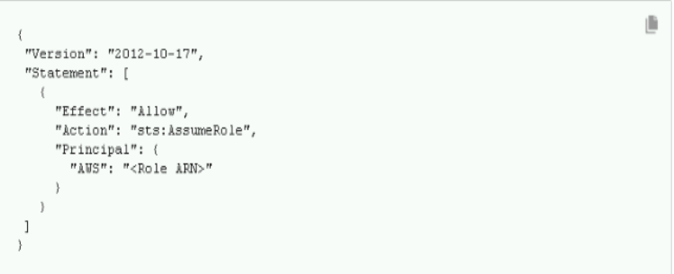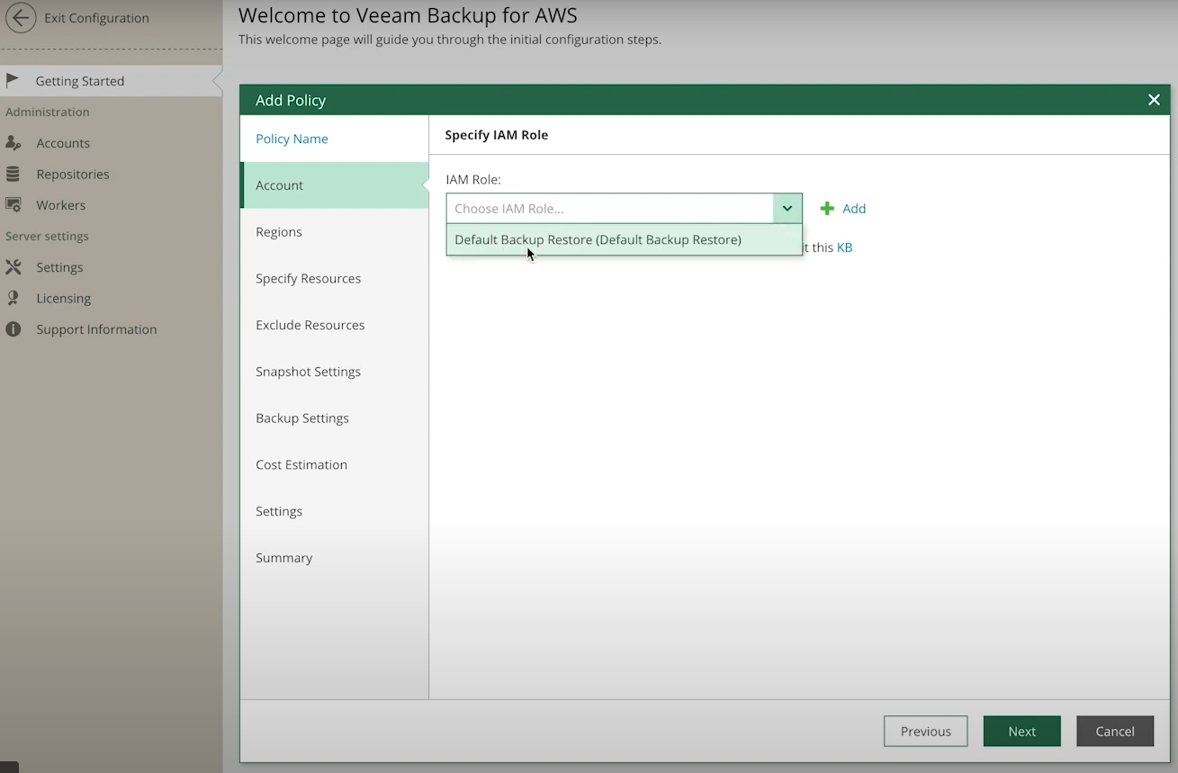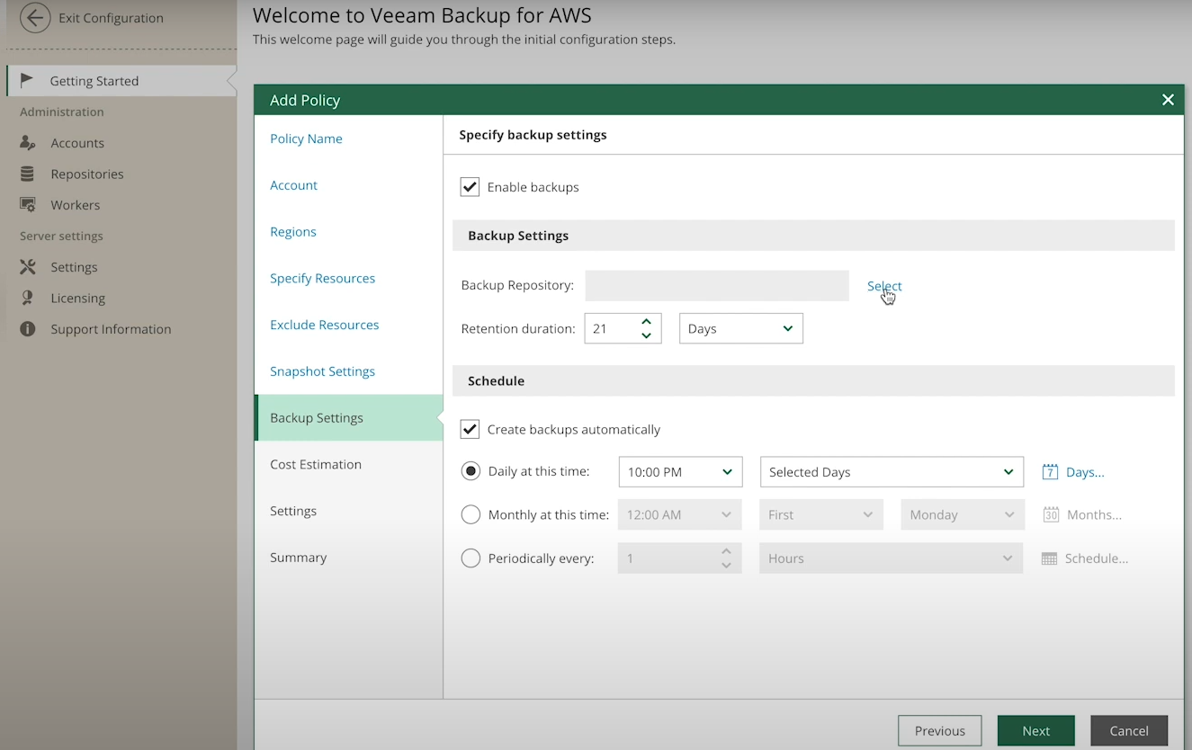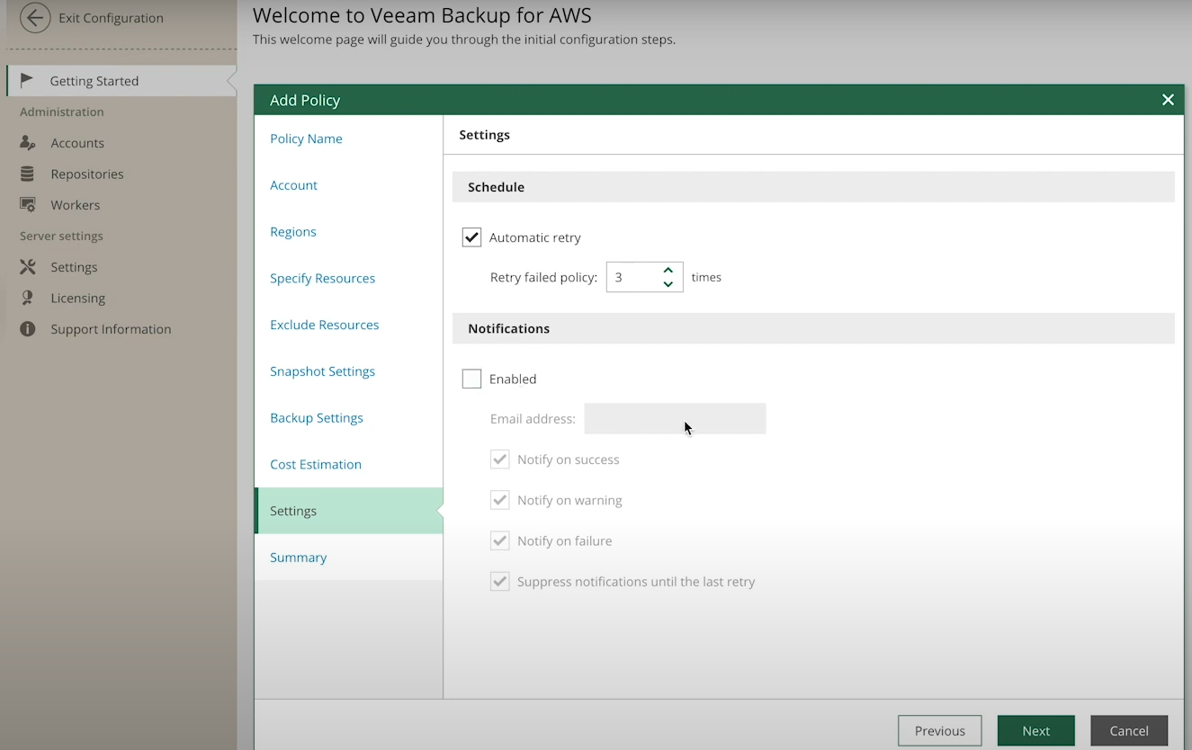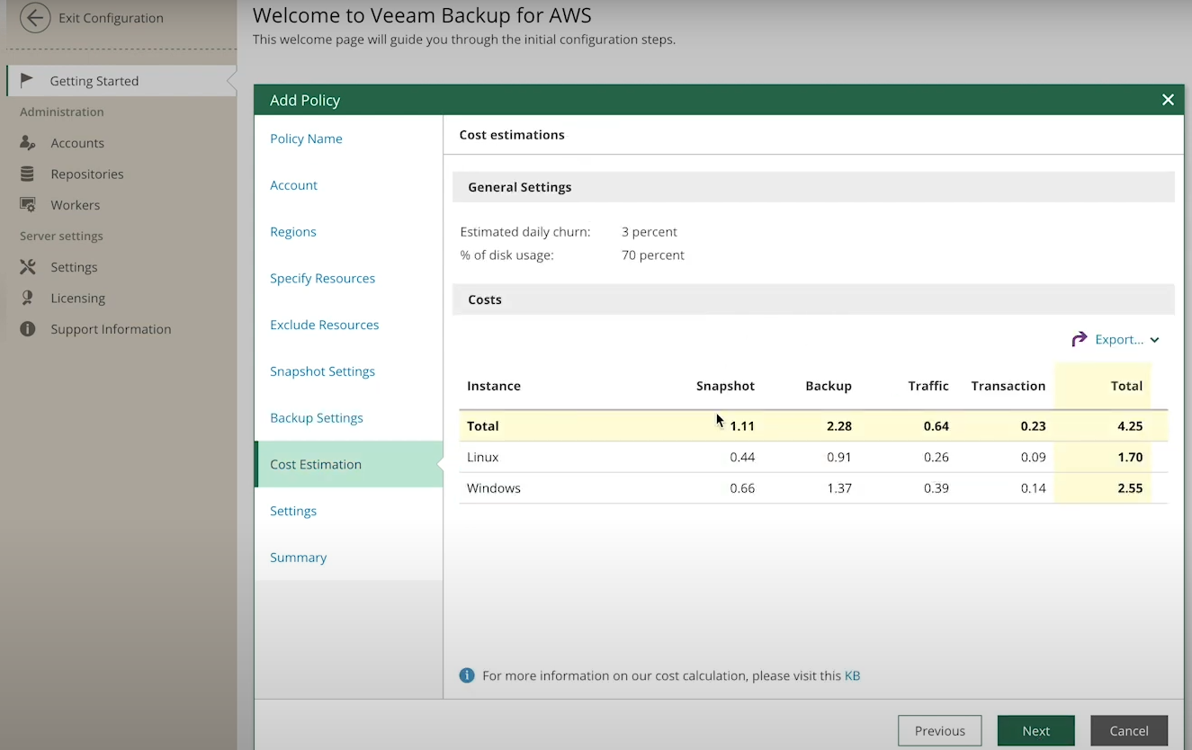Optimizing Cloud Backups: Overview of Veeam Backup Solutions for AWS
Introduction
As organizations move to cloud-native platforms like Amazon Web Services (AWS), ensuring data protection and disaster recovery becomes paramount. Veeam Backup & Replication (VBR), traditionally known for on-premises workloads, has evolved to support cloud environments, including AWS. By using Veeam’s advanced backup capabilities, organizations can efficiently protect their cloud workloads and hybrid infrastructures, maintaining business continuity and ensuring data compliance.
In this blog, we will explore how Veeam integrates with AWS and how you can use it to secure your cloud-based data.
Why Use Veeam in AWS?
AWS offers built-in backup solutions, such as AWS Backup and EBS Snapshots, but these might not provide the level of control, flexibility, and ease of management that businesses often require. Veeam steps in with several compelling benefits:
- Unified Backup Management: Manage backups for on-premises, cloud, and hybrid environments from a single console.
- Granular Recovery: Restore entire instances, individual files, or even specific application objects (e.g., Exchange, SQL Server).
- Cost Optimisation: Utilise S3 Object Lock, storage life cycle policies, and automated tiering to save costs on data storage.
- Cross-Platform Flexibility: Migrate and replicate workloads between AWS, on-premises, and other cloud environments like Microsoft Azure or Google Cloud.
Key Features of Veeam in AWS
- Cloud-Native Backup and Recovery Veeam delivers agentless, cloud-native backups for AWS EC2 instances. You can schedule regular backups and set retention policies for your AWS workloads to minimize the risk of data loss.
- AWS Integration Veeam Backup & Replication integrates directly with AWS services, leveraging native snapshots for EC2, RDS, EBS, and other AWS resources. It also supports AWS Identity and Access Management (IAM) roles for granular access control.
- Data Encryption and Security With Veeam, your AWS backups are secured using encryption (both in transit and at rest). This is critical for meeting compliance requirements like GDPR, HIPAA, or other regulatory frameworks.
- Automated Tiering Veeam integrates with Amazon S3 for storing backups, and using Amazon S3 Glacier or Glacier Deep Archive for archiving infrequently accessed backups. This automated tiering helps lower storage costs.
- Cost Management Veeam helps optimize storage and backup costs through detailed reports and cost analytics for your AWS environment. It allows you to adjust backup strategies based on budget and requirements.
Please follow this official link to create an instance using veeam image in AWS – https://helpcenter.veeam.com/docs/vbaws/guide/configuration.html?ver=80
Setting Up Veeam Backup for AWS
- Initial Setup
Launch AWS Veeam Backup: First, deploy Veeam Backup & Replication in your AWS environment. You can launch the solution from the AWS Marketplace or deploy it manually.
IAM Role Setup: Veeam will need IAM permissions to access AWS resources like EC2, RDS, and S3. Create an IAM role with appropriate policies to allow Veeam to manage snapshots and backups.IAM policy for Veeam userBackup policy Config settings. - Creating Backup Jobs
Once Veeam is configured, you can create backup jobs for specific AWS workloads (EC2 instances, EBS volumes, RDS databases, etc.).
Specify backup schedules, retention policies, and backup destinations (e.g., S3 buckets). Backup settings and Schedule in Veeam policy. - Recovery Options
In case of a failure, you can initiate recovery directly from Veeam. It supports:
Full VM restores: Recreate an entire EC2 instance from a backup.
File-level restores: Restore specific files from a backup.Application-aware restores: For example, you can recover specific items from a Microsoft SQL Server backup. - Cost Optimisation and Tiering
Veeam allows you to store backups in Amazon S3 with the option to automatically tier older data to Amazon S3 Glacier, ensuring optimal balance between cost and accessibility.Utilise S3 Object Lock to implement immutable backups, adding an additional layer of security against ransomware.
Cost Estimate Pane for instructions on configuring
Veeam for AWS resources, please refer to the following link:
Veeam-AWS-Configuration
Best Practices for Veeam Backup in AWS
- Enable Backup Encryption: Ensure that both your backups and the storage where they reside are encrypted. Veeam supports encryption at both the transport and storage levels.
- Use Immutable Storage: Leverage Amazon S3 Object Lock to protect backups from accidental deletion or modification, particularly important in the case of ransomware attacks.
- Optimise Costs Using Tiered Storage: Archive older or less critical backups to cost-effective storage options like S3 Glacier Deep Archive to reduce overall expenses.
- Regular Testing and DR Drills: Test your recovery processes regularly to ensure that backups are valid and that you can recover critical workloads quickly in the event of an emergency.
- Monitor and Automate: Use Veeam’s built-in monitoring and automation tools to receive alerts, ensure backups are running successfully, and automatically trigger corrective actions if issues arise.
Conclusion
As AWS environments grow, so does the need for a comprehensive and flexible backup strategy. Veeam Backup & Replication fills in the gaps left by native AWS tools, offering enterprise-grade data protection, cost-efficient storage, and seamless management across both on-premise and cloud environments. With the right setup and best practices in place, you can safeguard your critical workloads and ensure that your AWS infrastructure is resilient in the face of any data loss scenario.
By adopting Veeam Backup & Replication in AWS, you ensure that your organization is ready for any potential threats to your data and that you can quickly recover from incidents—without compromising on costs or complexity.