GitHub Copilot: A Game-Changer for QA Automation
GitHub Copilot is not just a coding assistant; it’s a powerful AI-driven tool transforming the way developers and QA professionals approach their tasks. It offers intelligent code suggestions, accelerates workflows, enhances code quality, and simplifies framework integration. In this blog, we’ll delve into its features, advantages, limitations, and how to maximize its value in QA automation.
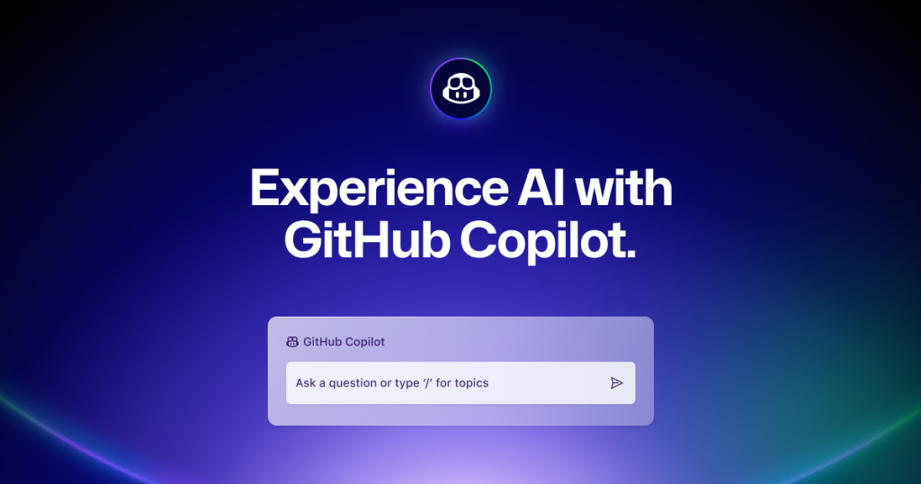
“GitHub Copilot: A Game-Changer for QA Automation” with a glowing robotic arm, futuristic keyboard, and tech-inspired gradient background (Image source – https://github.com/features/copilot)
Revolutionizing QA Automation
GitHub Copilot empowers QA teams by automating repetitive tasks, enhancing productivity, and improving code quality. From inline code suggestions to documentation generation, it’s a game-changer in the software development landscape.
Key Features of GitHub Copilot
Inline Assertions and Suggestions
- Copilot provides real-time suggestions for test cases, assertions, and functions as you type.
- Example: As you start writing a test case for validating login functionality, Copilot suggests inline assertions like checking for success or error messages.
Intelligent Code Generation for New Tests
- Generates complete test cases based on context and prompts.
- Example: A prompt like “Write test cases for login functionality with valid and invalid scenarios using Selenium” results in actionable test scripts.
Framework and Codebase Scanning
- Copilot can analyze your existing framework or codebase to identify reusable methods and components.
- Example: If you have an existing registerUser() function, Copilot suggests reusing it in related test cases rather than duplicating efforts.
Page Object Discovery and Automation
- Finds all page objects on a webpage and automates tasks with minimal input.
- Example Prompt:
“Find page objects for the registration form at the given URL and create methods to perform actions, including test cases with valid and invalid scenarios.” - Output includes:
- Page objects for form elements.
- Methods for input, validation, and submission.
- Automated test cases for various scenarios.
- End-to-end assertions in test scripts.
- Test data generation for validation.
File and Screenshot Attachments
- Copilot facilitates file or screenshot attachments, enabling focused work and detailed analysis.
- Use Case: Attaching screenshots during error handling for better debugging and review.
Code Explanation
- Simplifies onboarding for new team members by explaining what a given code snippet does.
- Example: Prompting Copilot to “Explain the purpose of this function” results in clear, beginner-friendly comments.
PR Reviews and Multi-Platform Compatibility
- Offers suggestions to improve pull requests (PRs) by identifying missing test cases, potential optimizations, and security concerns.
- Compatible with multiple platforms and frameworks, ensuring flexibility for diverse projects.
CLI Integration (Command Line Interface)
- Copilot can be integrated via CLI, simplifying its use across various environments.
Code Quality and Comments
- Ensures well-structured, readable, and maintainable code with meaningful comments.
- Example: Automatically adds comments like “// This function validates user credentials” to improve clarity.
Productivity Enhancements
- Enables faster completion of tasks, reducing the time spent on mundane activities.
- QA professionals need only intermediate framework knowledge, as Copilot handles much of the heavy lifting.
Pros and Cons of GitHub Copilot
Pros
- Time Efficiency: Accelerates coding, test case creation, and documentation tasks.
- Improved Code Quality: Suggests optimized and best-practice code.
- Framework Flexibility: Works seamlessly with popular frameworks like Selenium, Cypress, Playwright, and Jest.
- Reduced Learning Curve: QA professionals need only basic-to-intermediate framework knowledge.
- Collaboration-Friendly: Enhances team collaboration with consistent code and actionable PR reviews.
- Automation: Handles boilerplate code, page object generation, and repetitive tasks with ease.
Cons
- Manual Validation Needed: The generated code must be reviewed for relevance, security, and accuracy.
- Potential Privacy Concerns: May suggest code that includes unwanted or insecure snippets.
- Dependency: Over-reliance on Copilot might hinder skill development for advanced coding.
- Limitations in Complex Scenarios: Not suitable for highly customized or intricate automation needs.
How Copilot Empowers QA Automation
Accelerating Script Development
- Automates boilerplate code, assertions, and test case generation.
- Example: “Write a Jest test for an API with error-handling” produces a script with assertions and logging.
Simplified Framework Integration
- Integrates easily with tools like Selenium, Playwright, and Cypress via plugins or CLI, ensuring rapid adoption.
Test Data Automation
- Generates robust test data based on the test scenarios and framework requirements.
Documentation and Reviews
- Automates documentation generation and provides actionable insights during code reviews.
Why effective prompts are required in GenAI
A prompt is a set of instructions provided to a generative AI model to guide it in creating specific outputs. It can be a simple sentence, a detailed question, or any input that clarifies what the user needs. Here’s why crafting effective prompts is crucial:
- Relevance: Ensures that the AI’s output aligns with the user’s needs, providing useful and accurate information.
- Precision: Leads to clearer and more focused answers, reducing ambiguity and enhancing interaction.
- Context Understanding: Helps the AI better grasp the situation, leading to responses that match the user’s intent.
- Efficiency: Saves time by minimizing the need for follow-up questions and quickly delivering the required information.
- Creativity: Sparks unique and innovative responses, especially valuable for brainstorming or content creation.
Ways to Write Effective Prompts
-
Persona + Task + Context + Example + Format + Tone
As a Software QA, I need a dataset of 10 Indian people ages between 23 and 60, first and last names, job occupations, salaries, and unique email IDs. Create the dataset in tabular format.
-
Role + Action + Parameters + Input + Desired Output
As a QA Engineer, your task is to design a set of automated test scripts for the login feature of the web application using Selenium. This will involve identifying both positive and negative test cases to ensure comprehensive coverage of the login functionality. The desired output is a complete suite of automated tests that can be easily integrated into the existing testing framework.
-
Context + Language + Expectation + Action + Refinement
As we prepare for the launch of our new feature allowing users to save favorite items, where a smooth user experience is essential, please adopt a professional tone to discuss the necessary testing requirements. I expect you to outline the essential tests we need to conduct, including functionality, user interface, and compatibility across devices. Your action should be to compile a brief report detailing these requirements. If you need more info on the feature itself, just ask.
Maximizing Copilot’s Potential
Crafting Effective Prompts
- Be specific in your prompts to get accurate and relevant outputs.
- Example Prompt:
“Create a test suite for validating user registration with edge cases in Selenium”
Adopting a Hybrid Approach
- Combine Copilot’s automation capabilities with manual validation for better results.
Prioritizing Security and Privacy
- Avoid sharing sensitive information in prompts.
- Audit generated code for vulnerabilities like SQL injection or XSS.
Continuous Learning
- Use Copilot as a learning tool to understand new coding patterns and practices.
Security and Privacy Considerations
GitHub Copilot is a powerful tool, but QE or Developers must remain cautious to mitigate potential risks:
- Data Privacy – Copilot doesn’t access private repositories. However, avoid including sensitive data like passwords or tokens in prompts.
- Public Repository Training – Copilot is trained on public repositories. It may suggest code resembling publicly available snippets, which could pose risks in sensitive applications.
- Security Vulnerabilities – Generated code should be audited for vulnerabilities like SQL injection or XSS attacks.
- Licensing and Intellectual Property – Be cautious of suggested codes under specific licenses, which could lead to legal concerns if used without understanding the implications.
- Corporate Compliance – Organizations with strict policies should evaluate Copilot’s data usage and security practices before adoption.
- Enhanced Security Controls – GitHub provides settings to control data collection and usage. These should be configured for enterprise environments to ensure compliance.
Conclusion
GitHub Copilot is revolutionizing QA automation and software development. Its features like inline suggestions, intelligent code generation, and seamless framework integration make it indispensable for QA professionals and developers. However, its effectiveness depends on thoughtful usage, manual validation, and a focus on security. By leveraging GitHub Copilot’s potential, you can achieve faster, more accurate, and higher-quality results in your development and QA workflows.

