Getting Started with AMPscript in Salesforce Marketing Cloud
Salesforce Marketing Cloud (SFMC) is a powerful platform that enables marketers to craft personalized, dynamic content and automate communications across emails, landing pages, SMS, and more. Central to this capability is AMPscript, a versatile scripting language specifically designed for SFMC. In this blog, we’ll explore what AMPscript is, and its benefits, and provide a real-world case study along with practical examples to help you get started.
What is AMPscript?
AMPscript is a powerful server-side scripting language in Salesforce Marketing Cloud that enables marketers to create highly personalized and dynamic content for emails, landing pages, and SMS. By leveraging AMPscript, marketers can access data from Data Extensions, perform calculations, manipulate text, and display content conditionally. This makes AMPscript an essential tool for crafting targeted marketing messages and enhancing personalization efforts.
Features of AMPscript
-
- Personalization: Tailor content specifically to each subscriber using their data.
- Data Retrieval: Access and utilize information stored in Data Extensions.
- Loops: Process and display data by iterating over multiple items.
- String and Date Functions: Perform operations on text and dates for customized content
Basic Syntax
AMPscript is embedded within content using special delimiters:
- For inline AMPscript: %%
- For block AMPscript : %%[ … ]%%
Basic Constructs
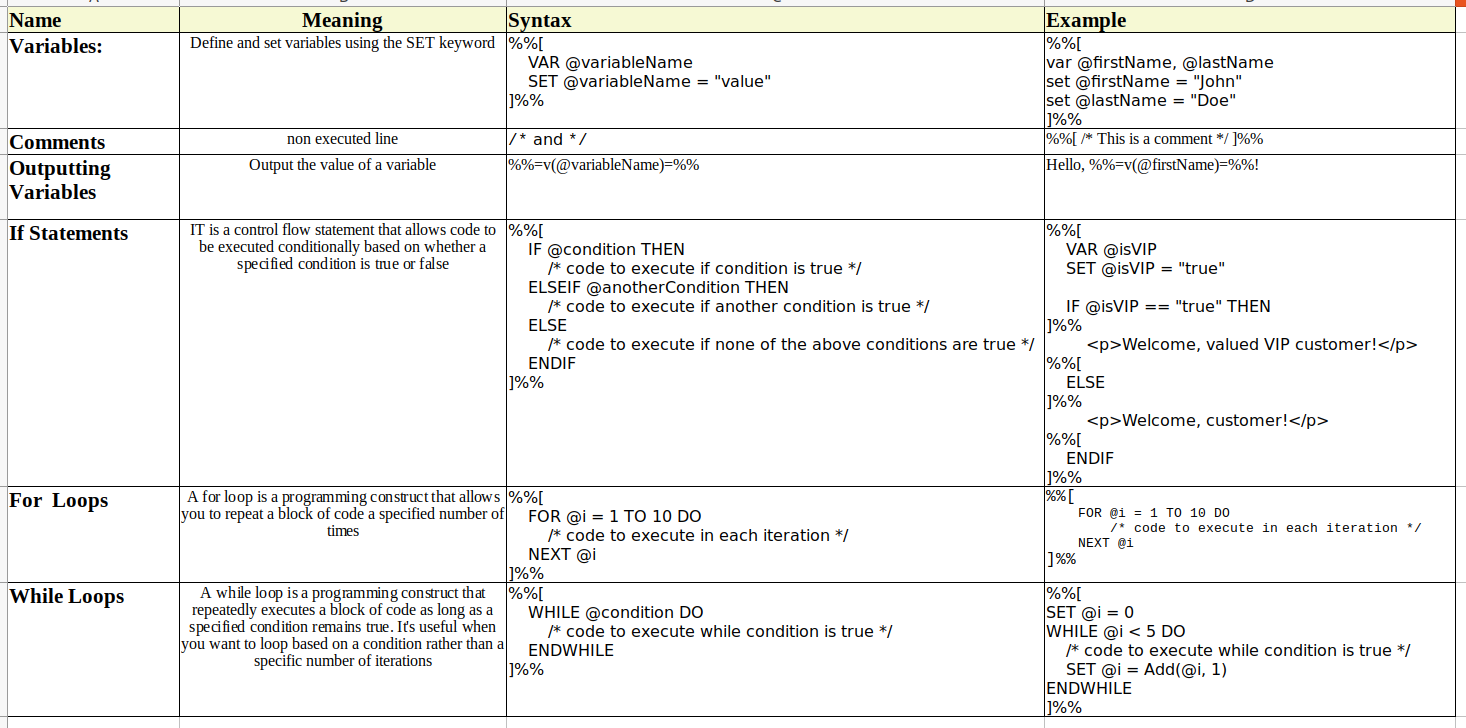
Getting Started with AMPscript in Salesforce Marketing Cloud
Functions
String: String functions are a set of operations that can be applied to manipulate and work with strings, which are sequences of characters.
Common String Function:
-
-
- Concat(): Concatenates two or more strings.
- Length(): Returns the length of a string.
- Lowercase(): Converts a string to lowercase.
- Uppercase(): Converts a string to uppercase.
- Substring(): Extracts a substring from a string.
-
Example:
%%[
SET @fullName = Concat(@firstName, " ", @lastName)
SET @firstNameLength = Length(@firstName)
SET @lowerCaseName = Lowercase(@fullName)
SET @upperCaseName = Uppercase(@fullName)
SET @subStringName = Substring(@fullName, 1, 5)
]%%
Date: Date functions in programming are used to manipulate and work with dates and times.
Common Date Function:
-
-
- Now(): Returns the current date and time.
- DateAdd(): Adds a specified amount of time to a date.
- DateDiff(): Calculates the difference between two dates.
- FormatDate(): Formats a date according to a specified format.
-
Example:
%%[
SET @currentDate = Now()
SET @futureDate = DateAdd(@currentDate, 10, "D")
SET @dateDifference = DateDiff(@futureDate, @currentDate, "D")
SET @formattedDate = FormatDate(@currentDate, "MMMM dd, yyyy")
]%%
Math: Math functions in programming are functions that perform mathematical operations.
Common Math Function:
-
-
- Add(): Adds two numbers.
- Subtract(): Subtracts one number from another.
- Multiply(): Multiplies two numbers.
- Divide(): Divides one number by another.
-
Example:
%%[
SET @sum = Add(10, 5)
SET @difference = Subtract(10, 5)
SET @product = Multiply(10, 5)
SET @quotient = Divide(10, 5)
]%%
Lookup: In Salesforce Marketing Cloud’s AMPscript, lookup functions are essential for fetching data from Data Extensions. These functions enable querying Data Extensions to extract specific data based on defined criteria.
Common Math Function:
-
-
- Lookup(): Retrieves a value from a Data Extension.
- LookupRows(): Retrieves multiple rows from a Data Extension.
- LookupOrderedRows(): Retrieves ordered rows from a Data Extension.
-
Example:
%%[
SET @email = Lookup("MyDataExtension", "EmailAddress", "SubscriberKey", @subscriberKey)
SET @rows = LookupRows("MyDataExtension", "Status", "Active")
SET @orderedRows = LookupOrderedRows("MyDataExtension", 5, "CreatedDate DESC", "Status", "Active")
]%%
Use Case: Personalized Email Content
Objective: Send personalized emails to subscribers with tailored messages based on their food preferences stored in a Data Extension.
Scenario: Data Extension named “Subscribers” with fields: FirstName, LastName, FavoriteFoods, Email.
Example Email Content:
<html> <body> %%[ /* Declare variables */ var @firstName, @lastName, @favoriteFoods, @message /* Set variables with data from the Data Extension */ set @firstName = AttributeValue("FirstName") set @lastName = AttributeValue("LastName") set @favoriteFoods = AttributeValue("FavoriteFoods") /* Create a personalized message */ if not empty(@favoriteFoods) then set @message = concat("Hi ", @firstName, " ", @lastName, ", we have great deals on ", @favoriteFoods " just for you!") else set @message = concat("Hi ", @firstName, " ", @lastName, ", check out our latest products!") endif ]%% <!-- Output the personalized message --> <p>%%=v(@message)=%%</p> </body> </html>
Explanation:
- Variables: Create variables to store subscriber information.
- Set Variables: Use the AttributeValue function to retrieve data from the Data Extension.
- Conditional Statement: Check if the FavoriteProduct field is not empty. If it is not, generate a personalized message using the subscriber’s favorite food. Otherwise, create a default message.
- Output: It displays the personalized message in the email content.
For Marketing Automation Experts, AMPscript is revolutionary because it provides unparalleled personalization, automation, and campaign optimization possibilities. You can improve your marketing efforts by learning and using AMPscript to provide your audience with highly relevant and interesting information.
Explore AMPscript to make the most of Salesforce Marketing Cloud and to design more compelling and successful email campaigns. It is a skill that can make you stand out in the competitive field of marketing technology.
Conclusion
This guide should help you get started with AMPscript in Salesforce Marketing Cloud. Using AMPscript effectively can greatly enhance the personalization and interactivity of your email campaigns, leading to better engagement and conversion rates.

