Enhancing Marketing Campaigns through Workflow Automation with Salesforce Marketing Cloud’s Automation Studio
Automation Studio streamlines Marketing Cloud’s processes by automatically sending emails, executing queries, and importing data. It facilitates the seamless execution of multi-step marketing and customer management tasks, whether they are immediate, triggered, or scheduled.
Types of Automation Studio
Salesforce Marketing Cloud’s Automation Studio offers several types of automation to streamline marketing processes and workflows. Here are some common types of automation available in Automation Studio:
- Scheduled Automations: These are time-based automations that execute on a specific schedule, such as daily, weekly, or monthly. You can define the frequency and time of execution according to your requirements.
- Triggered Automations: Triggered automations are initiated by specific events or actions, such as when a subscriber joins a particular list, makes a purchase, or interacts with an email. These automations are typically used for real-time or near-real-time responses.
- File Drop Automations: This type of automation monitors a designated FTP (File Transfer Protocol) location for files. When a file is dropped into the specified folder, Automation Studio triggers the associated automation process.
- API Triggered Automations: These automations are initiated by external systems or applications through API calls. They enable seamless integration between Salesforce Marketing Cloud and other platforms or custom-built solutions.
- Journey Builder Integration: Automation Studio can integrate with Journey Builder, allowing you to incorporate automated journeys into your marketing workflows. This integration enables the creation of multi-channel, personalized customer journeys triggered by specific events or actions.
- Data Extracts and Imports: Automation Studio can automate the extraction of data from Salesforce Marketing Cloud or external sources and import it into your Marketing Cloud environment. This is useful for maintaining data synchronization and ensuring data consistency across systems.
- Data Actions: Data actions automate various data-related tasks, such as data cleansing, data enrichment, or data manipulation. These automations help ensure the accuracy and quality of your marketing data.
- SQL Queries: Automation Studio allows you to schedule SQL queries to extract, transform, and load data within your Marketing Cloud instance. SQL queries enable advanced data processing and segmentation capabilities.
- Campaign Sends: You can automate the sending of email campaigns using Automation Studio. This includes defining the audience, content, and sending schedule for your email campaigns.
- Integration with External Systems: Automation Studio can integrate with external systems or platforms through various connectors and APIs. This enables seamless data exchange and workflow automation between Salesforce Marketing Cloud and other systems in your marketing stack.
Activities in Automation Studio
Automation Studio enables the creation of tasks, varying from straightforward to intricate, by linking multiple activities together. The fundamental unit within any task is the activity, and Automation Studio provides a variety of activity options to facilitate tasks such as sending messages and managing data flow.
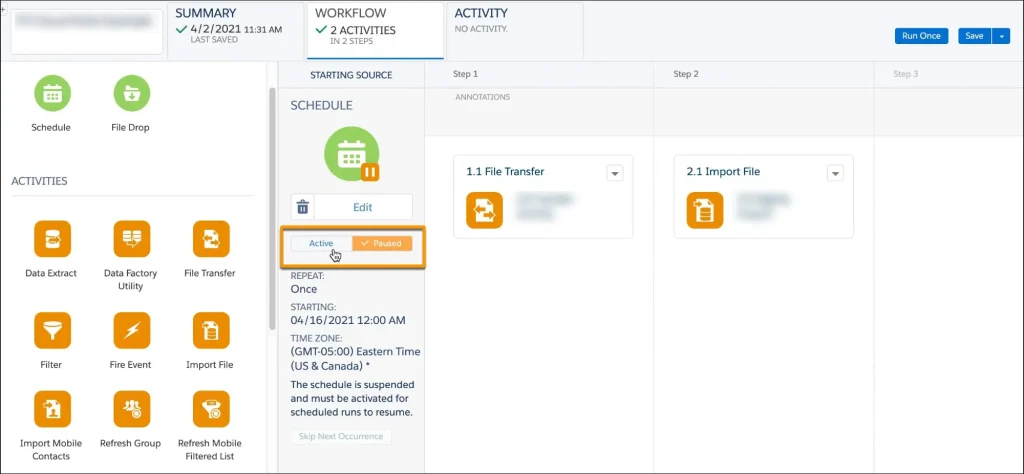
Within Automation Studio, activities serve as the fundamental components of automation. These activities execute specific actions such as data movement, extraction, or email sending. They are reusable, as each defined activity includes the necessary information for its runtime. The Activities page provides an overview of all configured activities, whether they are utilized in multiple automations or stand-alone.
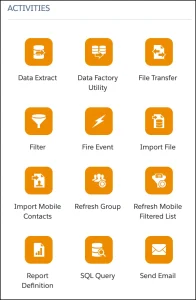
Conclusion
By leveraging automation capabilities within Salesforce Marketing Cloud’s Automation Studio, marketers can elevate their campaigns, increase efficiency, and provide personalized experiences to their audiences. Additionally, by strategically utilizing its powerful features and adhering to best practices, we can attain scalability and enhance the effectiveness of our campaigns.

