Coil: An Effective Android Image Loading Library
Introduction
In Android app development, providing a seamless and aesthetically pleasing user experience depends on how well photos are shown. Although managing the loading, caching, and showing of images can be difficult, libraries are fortunately available to make the process easier. One such library is Coil, an Android image-loading library that is both small and flexible. The advantages of utilizing Coil will be discussed in this post, along with a detailed tutorial on how to include it in your Android application.
What is Coil?
Coil stands for: Coroutine Image Loader
Colin White created the open-source Coil, a picture-loading library with the goal of simplifying and speeding up Android image loading. Built on Kotlin Coroutines, it is renowned for its outstanding performance, compact size, and ease of use. The goal of Coil is to make it simple for Android apps to load, cache, and show images from any source.
Main Features of Coil
- Fast & Lightweight: Faster image loading and enhanced performance are the results of the coil’s lightweight and targeted design.
- Image Request Prioritization: You may prioritize image requests with Coil, guaranteeing that important images load first and preserving a seamless user experience.
- Caching: Coil provides a variety of caching features, such as disk and memory caching. Its automated cache management guarantees effective image storage and retrieval.
- Customization Options: Coil offers a number of customization options, including error handling, which enables you to gracefully handle image loading issues, and transformations, which let you alter images before they are displayed.
- Kotlin Coroutines Integration: Coil leverages Kotlin Coroutines to ensure responsive and fluid user interfaces by executing image requests asynchronously.
How Coil Works Internally
-
Dependency Setup:
The following fundamental elements are used by the coil:
- Coroutines: for the execution of background threads.
- OkHttp: manages picture-loading network requests.
- BitmapFactory or Image Decoder: Decodes images efficiently.
- Disk Caching and Memory: Use disk caching (via OkHttp) and in-memory caching (LruCache) to provide faster image loading.
-
Image Loading Process:
- Creates a Request: With the necessary parameters—such as the URL, targets, transformations, and placeholders—a LoadRequest is generated.
- Request Processing: Coil processes image requests step-by-step using Interceptor Chains, which are comparable to OkHttp. Every interceptor carries out operations such as downloading the picture, decoding it, applying transformations, and checking the cache.
- Check Memory Cache: In order to determine whether the requested picture is already available, Coil first looks through its in-memory cache (LruCache).
It avoids a network request by retrieving the image straight from memory if it is accessible. - Check Disk Cache: Coil uses OkHttp’s cache technique to check the disk cache if the image is not in memory. Images that are cached are retrieved without requiring a new download.
- Download the Image: Coil uses OkHttp to download the image if it is not already in the cache.
- Decoding Images: Coil decodes image data into a bitmap using ImageDecoder (API 28+) or BitmapFactory (earlier versions)
- Transformations: Before the image is rendered, adjustments including cropping, blurring, and scaling are made.
- Show on Target: Finally, the target ImageView or another custom view displays the processed image.
-
Internal Components:
Components |
Purpose |
| ImageLoader | Request execution, caching, decoding, and processing are handled by the core engine. |
| RequestBuilder | aids in setting up picture-loading parameters such as targets, placeholders, and transforms. |
| MemoryCache | minimizes network or disk reads and keeps images in memory for quick access. |
| DiskCache | uses OkHttp to cache downloaded photos on disk for offline viewing. |
| Decoder | uses contemporary technologies (ImageDecoder, BitmapFactory) to decode image data into bitmap objects. |
| Fetcher | manages the process of retrieving data from resources, files, and URLs. |
| Interceptor Chain | goes through a number of processes to process the image request, including caching, downloading, decoding, etc. |
Coil vs Other Libraries (Picasso, Glide)
Features |
Coil |
Picasso |
Glide |
| Language Support | Kotlin-first, supports Coroutines | Java/Kotlin | Java/Kotlin |
| GIF and Video Support | Limited | Limited | Full GIF and video support |
| Performance and APK Size | Lightweight (~150 KB) | Smaller than Glide (~250 KB) | Larger (~450 KB) |
| Transformation Support | Built-in (blurring, cropping) | Limited transformations | Built-in (circle crop, blur) |
| Caching Mechanism | Memory and disk cache (OkHttp) | OkHttp-based disk cache | Custom disk cache (DiskLruCache) |
| Image Loading Efficiency | Optimized with Coroutines | Synchronous by default | Thread pooling for parallelism |
| Customization and Extensibility | High (Interceptors, Transformers) | Limited | High (Custom loaders and decoders) |
| Modern Features | Coroutines, Kotlin DSL | Simpler API but lacks Coroutines | Android Lifecycle Integration |
When to Use Coil and Why?
- Contemporary Kotlin-based Projects: Coil is the ideal choice if your project makes extensive use of Kotlin and Coroutines.
- Lightweight Apps: Perfect for applications that demand a reduced APK file. The APK is smaller than Glide’s.
- Simple Image Loading Requirements: Excellent for simple image loading that includes caching and modifications.
- Support for Jetpack Compose: Completely compatible with Jetpack Compose for contemporary user interface design.
- Concurrency Support: Avoids thread blocking by using coroutines.
- Caching Efficiency: OkHttp was used to optimize disk and memory caching.
Integrating Coil into your Android Application
Step 1: To import the coil library into your project, add the line below to the build.gradle file at the module level (app level).
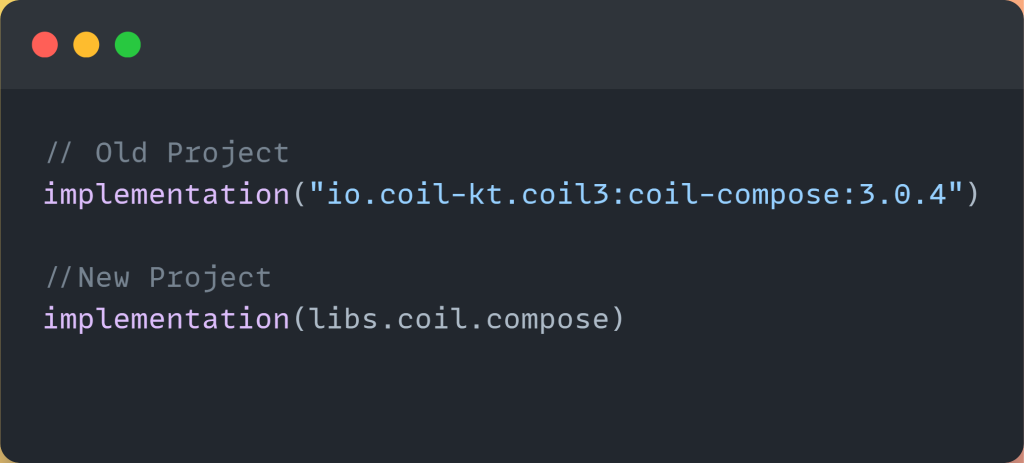
Step 2: The extension function is the simplest method for loading a picture with a coil.
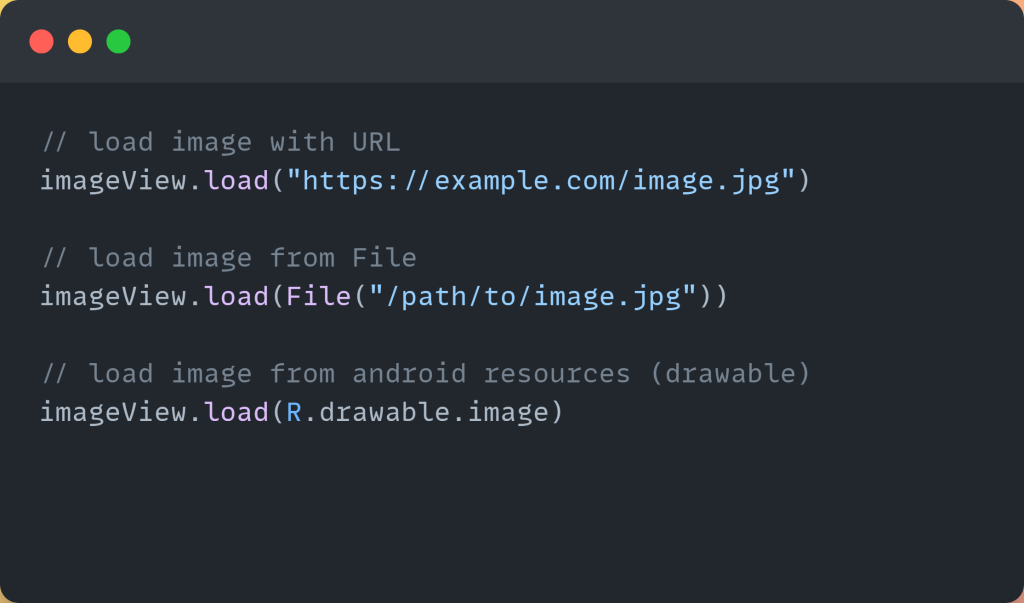
Step 3: Customization Request: Add a Picture You must supply an ImageView along with the image URL or resource ID in order to load an image using Coil. Here’s an illustration:
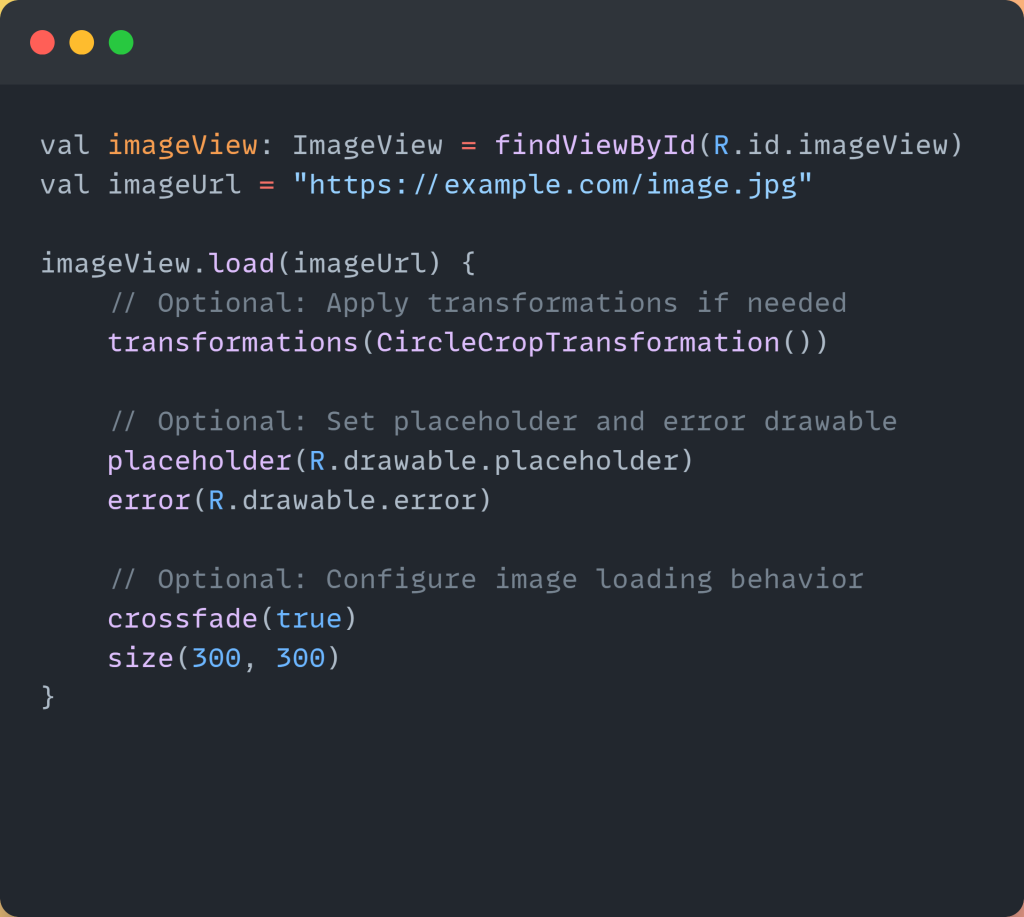
Custom Image Loader
To manage the requirements of your project, we may design a unique image loader. Coil utilizes its built-in loader with default settings if we don’t create a new one.
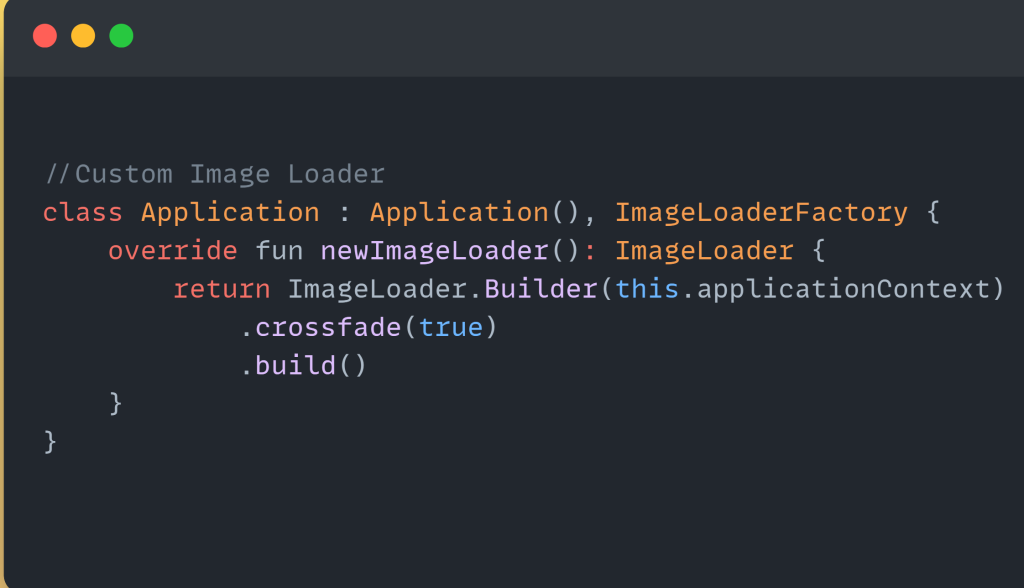
Custom Transformation: We can use transformations of an image like circular, greyscale, blur, and rounded corners as per requirement. Here are some examples of modifications:
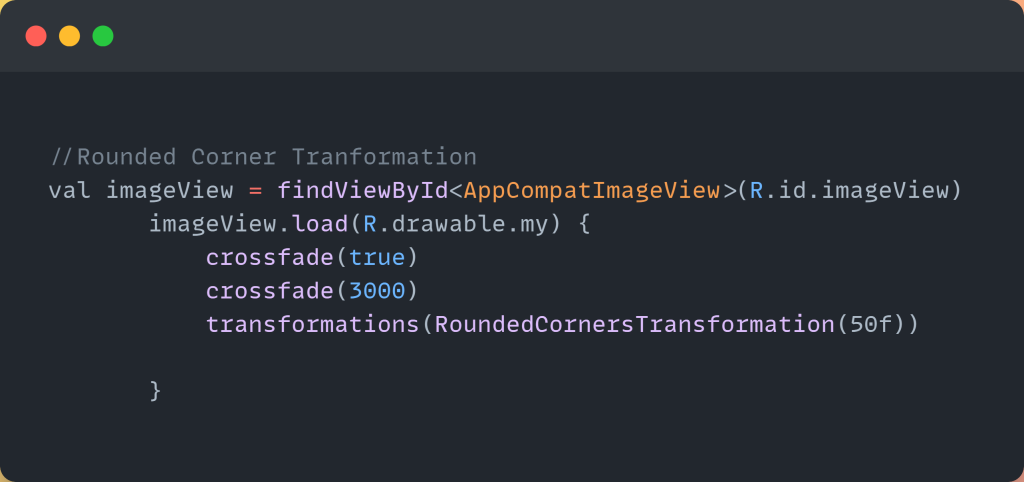
Coil- Rounded Corner Transformation
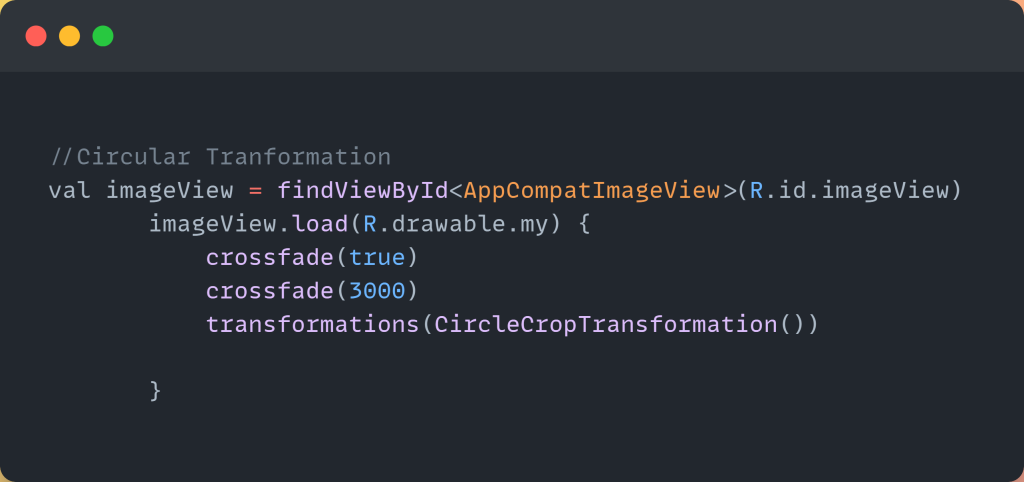
Coil- Circular Crop Transformation
Thanks for Reading.
Keep Learning! Keep Coding!
Reference: https://coil-kt.github.io/coil/?source=post_page—–ec7579ef0f25——————————–



