AI in Drupal: Building Real-World Applications with LLMs
Introduction
Artificial Intelligence (AI) is revolutionizing web development by increasing efficiency and driving productivity. Integrating AI-driven Large Language Models (LLMs), like ChatGPT, with Drupal allows organizations to enhance user experiences, streamline processes, and promote innovation. However, merely connecting an LLM API is not sufficient—it is essential to create applications that deliver real value.
In this article, we’ll delve into practical ways to utilize AI in Drupal, highlighting real-world examples and key modules. While I have chosen a single use case for each example to provide an overview, many other scenarios exist where AI can be implemented effectively in Drupal using these applications.
Why Use LLMs in Drupal?

Drupal with AI
Drupal is a highly flexible CMS with built-in API support, making it ideal for AI integration. By connecting LLMs, you can enhance your website with features like:
- Content Creation & Automation: AI-generated articles, meta tags, and SEO optimization.
- Personalisation: Tailored user experiences based on preferences and behaviors.
- Chatbots & Virtual Assistants: Real-time customer support.
- Data Analysis & Insights: Summarising content, trend detection, and analytics.
Building Useful AI-Powered Applications in Drupal
Below are some key points to integrating LLMs into Drupal with real-time examples and existing modules:
1. Content Automation & SEO Suggestions
Example: Generating blog post drafts, meta descriptions, or product descriptions to save time for content creators.
Approach:
Creating content can be a time-intensive task, particularly for websites that manage extensive material, such as e-commerce stores or news platforms. Integrating AI-driven tools with Drupal enables editors to draft content, propose headlines, and enhance it for search engine optimization (SEO).
We can use AI suggestions in CKEditor while creating any content and can use inline suggestions.
Implementation Steps:
- Install and configure the OpenAI Content Assistant module.
- Add a custom editor interface that allows users to input minimal details (e.g., product name, category). The system generates descriptions using LLMs, which can be reviewed and edited.
- Combine with an SEO module like Metatag to ensure the generated content is search-engine friendly.
2. Chatbots and Virtual Assistants
Example: A live chatbot designed to offer customer support or respond to user queries on a website powered by Drupal.
Approach:
Chatbots improve user engagement by offering immediate assistance and directing users to relevant content or services. By leveraging LLMs, these chatbots can dynamically interpret and respond to complex queries with greater accuracy.
Implementation Steps:
Framework Setup: Install the Drupal Chatbot API, which provides an extensible framework for chatbot integration.
AI Integration: Use a module like Drupal Chatbot API or connect an LLM API like OpenAI’s GPT models.
3. Personalised Recommendations
Example: A news website offering tailored content suggestions based on user preferences and behavior.
Approach:
AI-driven personalization can significantly improve user retention by presenting content that matches individual interests. This is especially valuable for news platforms, online stores, and membership-based websites.
By applying this approach, we can Implement a “related content” block on pages to display AI-generated recommendations and can increase user engagement.
Implementation Steps:
- Install the Recommendation Engine module.
- Leverage Drupal’s tracking and analytics features to gather user behavior data, such as page views or clicks.
- Use AI models to analyze patterns and generate recommendations dynamically.
4. Summarisation and Content Analysis
Example: Summarising long documents, such as research papers or legal reports, for easier understanding.
Approach:
Content-heavy websites, such as academic repositories or legal firms, often deal with extensive documents. Summarisation powered by LLMs can make this information more accessible to users.
Implementation Steps:
- Use the OpenAI Integration module for text analysis and summarisation tasks.
- For any particular content Type, add a file upload field to upload large documents.
- Use a custom processor to extract text and send it to an AI API for summarisation.
- Display the summary alongside the original document on the website.
5. Multilingual Content Generation
Example: A travel website providing content in multiple languages.
Approach:
Translating content manually can be both labor-intensive and expensive. Utilizing AI for multilingual content creation streamlines the process, ensuring consistency while significantly reducing the time and effort needed for localization.
Combine AI translations with Drupal’s entity translation system to ensure dynamic and context-sensitive translations.
Implementation Steps:
- Use the OpenAI/ ChatGPT Integration module to handle content translation.
- From CKEditor 5, users can Generate text content, and change and translate it.
- Allow editors to review and refine translations generated by the AI to maintain quality.
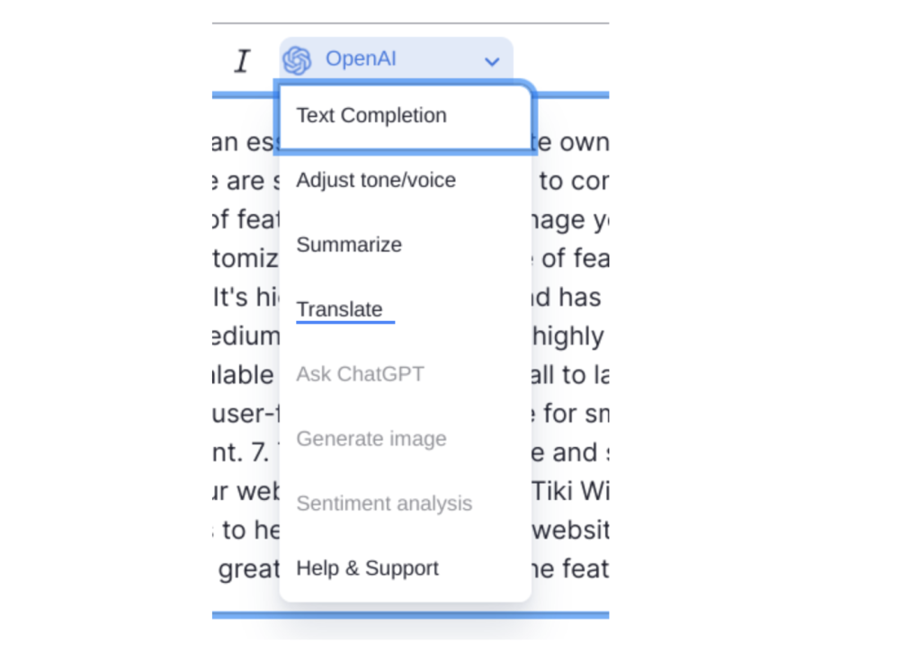
Translate content with OpenAI
Best Practices for AI Integration in Drupal
- Start Small, Scale Gradually: Begin with simple use cases like content automation before scaling up.
- Human-in-the-Loop: Allow manual review to ensure quality content.
- Data Privacy & Compliance: Ensure GDPR compliance when processing user data.
- Custom Modules: Consider building custom modules when specific use cases aren’t covered by existing solutions.
Conclusion
Integrating AI with Drupal using LLM technology can transform your website by automating tasks, improving user engagement, and driving business outcomes. While connecting APIs is straightforward, creating useful applications requires thoughtful design, appropriate module selection, and consideration for user experience. By following these steps and leveraging the right Drupal modules, users can build AI-powered websites that deliver real value.

