A Comprehensive Guide For Web Automation With Katalon Studio
Introduction
Test automation has emerged as a crucial procedure in the current fast-paced software development environment to guarantee the dependability and quality of software systems. Katalon Studio, a powerful test automation tool which offers a comprehensive solution for automating web, mobile, and API testing. To help us better grasp how to use Katalon Studio, we will explore its features and capabilities in this blog post with some real world scenarios and examples.
What is Katalon Studio?
The process of developing, running, and maintaining automated tests are made easier using Katalon Studio, a powerful and free test automation tool. Because it is based on the open-source automation frameworks Selenium and Appium, it can be integrated with a large number of online and mobile apps. Because of its intuitive interface, Katalon Studio is usable by both inexperienced and expert users. We can download the Katalon Studio from its official website according to our machine from here and their documentation for in depth knowledge can also be referred. Below is the screenshot of its official website from where we can download it –
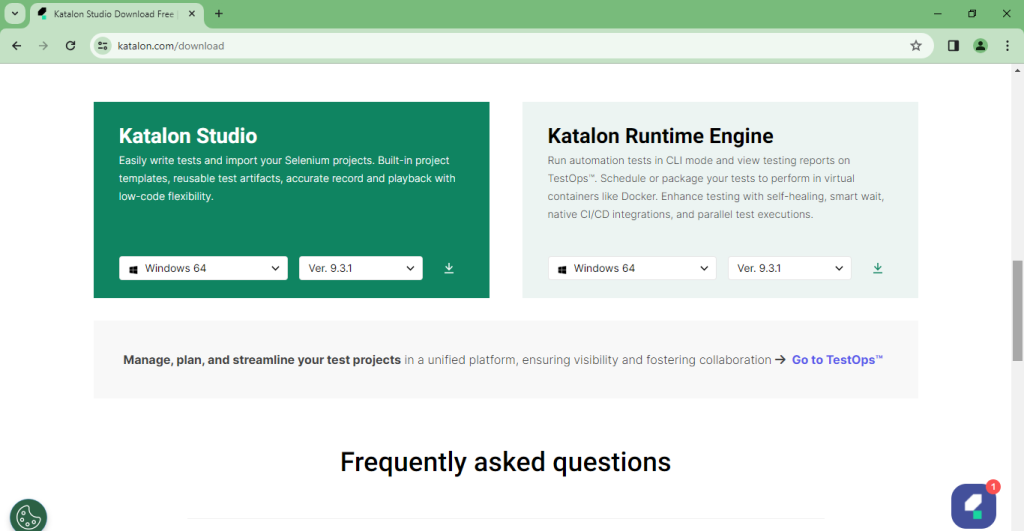
Key Features of Katalon Studio
Test Recording and Playback
Katalon allows the users to build an automated script for testing. Users can record the steps which they followed while interacting with web and mobile apps and online ones. In order to save time during test creation, you can play back these scripts repeatedly while performing the same tasks. Below is the screenshot of the UI where we can select Web UI, Mobile, API etc. as per our need –
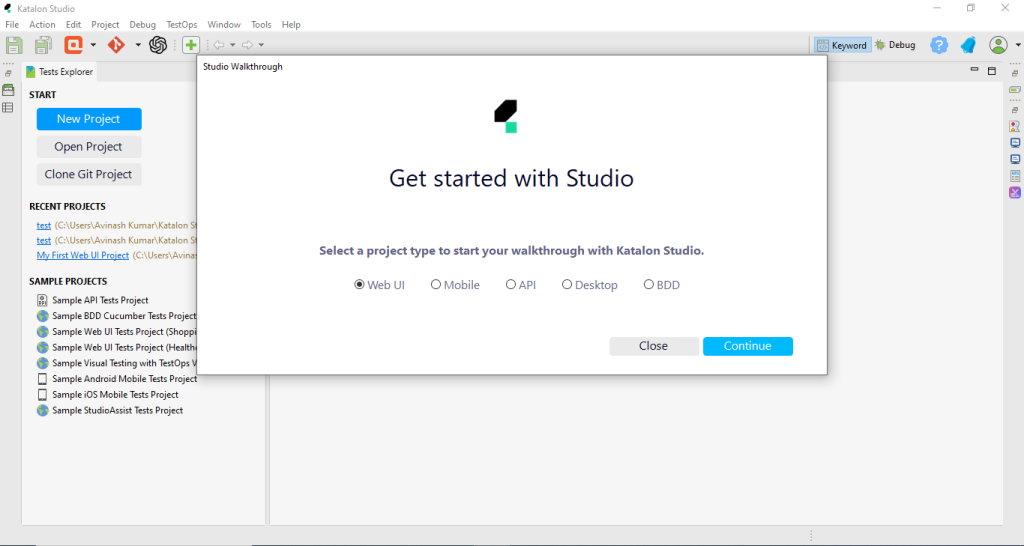
Below is the web recording for our better understanding:
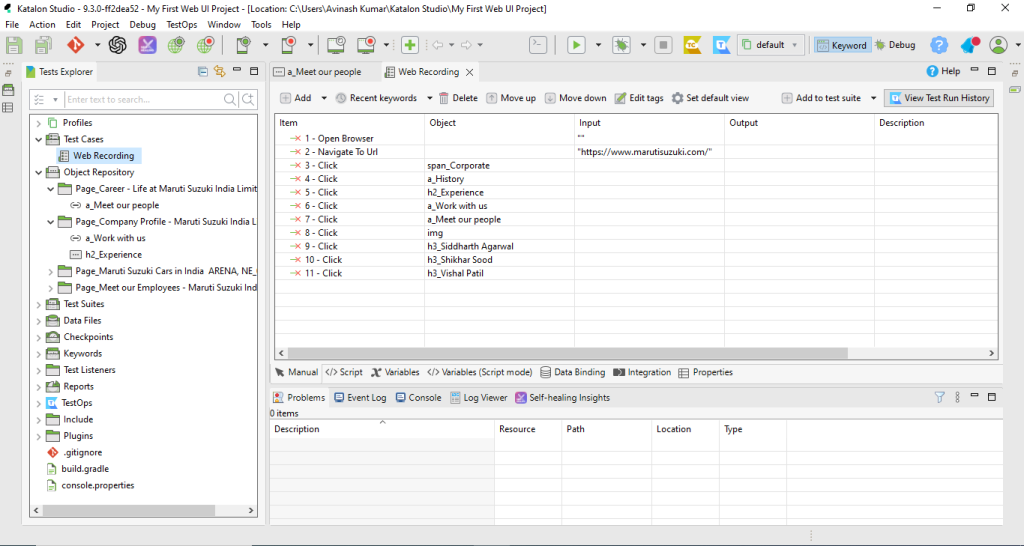
Example: To illustrate this, let us suppose that we would like to automate a login process for a web application. We can record the steps such as entering the username and password and clicking on Login Button and thus Checking whether login was successful can be recorded using this tool. Thus, Katalon Studio will generate the corresponding test script, which can be executed repeatedly.
Object Repository
Katalon Studio provides a centralized repository to store and manage test objects. Web or Mobile applications made up of components like buttons, input fields, dropdown menus etc are referred to as test objects. Users can easily locate and interact with these elements during test execution by using the object repository.
For example, let’s say we have a web application with its registration form. We may create a test object for each input field, button, and validation message. These objects can be reused across multiple test cases, ensuring consistency and maintainability of the test scripts.
To illustrate how Katalon Studio is used in the current industry, below are are the steps involved:
- Open Katalon Studio and create a new test case.
- In the test case editor, add the necessary test steps. For example, you can use the ‘openBrowser’ keyword to open the web application in a browser.
- Use the ‘sendKeys’ keyword to enter the username and password in the login form.
- Use the ‘click’ keyword to submit the login form.
- Use the ‘verifyElementPresent’ keyword to check if the user is successfully logged in. Below is the screenshot of the keywords which is used for automation-
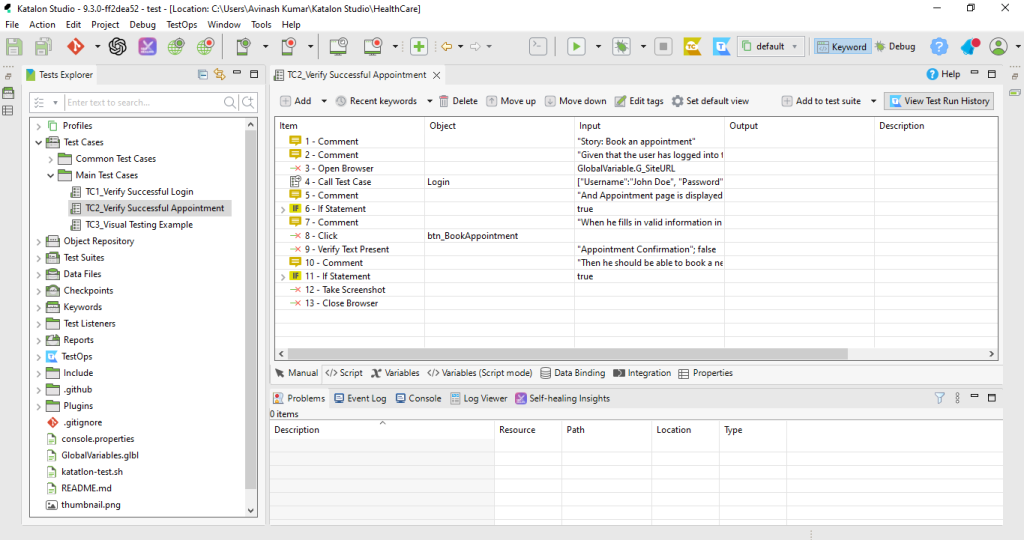
We can enhance our test case by adding validations, loops, and conditional statements using Katalon Studio’s scripting capabilities. This tool also allows us to create test data, execute tests in parallel, and generate comprehensive test reports.
Data-Driven Testing
This feature of Katalon Studio allows users to execute the same test case with different sets of test data. This functionality comes in handy when testing different scenarios that require different inputs or variables.
Example: Let’s assume a scenario where we need to test the login process with multiple username and passwords. We can create a data source, such as an Excel or CSV file, containing multiple sets of credentials. For each credential set, Katalon Studio can execute the login test case for each set of credentials recursively using the data source.
Integration with Continuous Integration (CI) Tools
Popular CI tools like Jenkins, Bamboo, and Azure DevOps can be seamlessly integrated into Katalon Studio. The integration enables users to add test automation to their CI and CD pipelines ensuring continuous testing and faster feedback loops.
Let’s assume we have a Jenkins pipeline for our software development process. After each code commit, Jenkins can be configured to trigger Katalon Studio test execution. It helps to ensure that automated testing is performed as part of the ongoing integration process so as to provide the immediate feedback on the application stability.
Real-Life Examples
To further illustrate the capabilities of Katalon Studio, let’s consider a few real-life examples:
E-commerce Website Testing
Imagine we have an e-commerce website that needs to be thoroughly tested before its release. We can automate various test scenarios, such as user registration, product search, add to cart, and checkout process with the help of Katalon Studio. By creating reusable test scripts and leveraging the object repository, we can efficiently test the website’s functionality across different browsers and devices.
Mobile Application Testing
Suppose we are developing a mobile application for both android and the iOS platforms. Katalon Studio’s integration with Appium allows us to test our mobile app on real devices or emulators. Test scripts can be created to validate various application features such as login, navigation, form submission, and push notifications.
Conclusion
Katalon Studio is a powerful and user-friendly test automation tool that simplifies planning, executing and managing automated tests. It is ideal for both inexperienced and experienced testers, due to features such as test recording and playback, data-driven testing or integration with CI tools makes it ideal for both beginning and experienced testers. By leveraging it’s capabilities, organizations can enhance their software testing practices, improve product quality, and accelerate their software delivery cycles.
Katalon Studio enables testers to efficiently manage their testing efforts and ensure the delivery of quality software services, thanks to its extensive features and easy interface.
Stay tuned for the next part of this blog, in which we will delve into the development processes!



