Seamless Integration of OpenAI with Drupal: A Step-by-Step Guide
Drupal, a powerful content management system, now offers integration with OpenAI, empowering users with advanced AI tools for content creation, management, and analysis. This integration leverages models like GPT-4 for generating text, images, and even audio transcriptions. Below, we explore the OpenAI module for Drupal, including its submodules, configuration, and potential use cases.
Overview of the OpenAI Module for Drupal
The OpenAI module for Drupal establishes an API-based connection with OpenAI, allowing various AI-powered functionalities. With specific submodules, the OpenAI module enhances different content management aspects:
- openai_audio: Converts audio to text using OpenAI’s Whisper model.
- openai_chatgpt: Integrates ChatGPT for content generation and analysis.
- openai_chatgpt_explorer: Adds an admin form to interact with ChatGPT for experimentation.
- openai_dalle: Enables image generation from text descriptions.
- openai_ckeditor: Embeds OpenAI features in CKEditor, like text generation, tone adjustment, and translation.
- openai_content: Suggests taxonomy terms, checks moderation standards, and generates summaries.
- openai_devel: Creates demo content for development environments.
- openai_prompt: Allows for custom prompt-based content generation.
- openai_eca: Automates content workflows with editorial content assistance.
- openai_dblog: Analyzes Drupal logs to provide insights and solutions.
- openai_tts: Converts text to audio, enhancing accessibility.
Also Read: Embark on a Journey with OpenAI’s Generative AI: Where Creativity Meets the Cutting Edge
Steps to Integrate OpenAI Modules in Drupal-
- Install the OpenAI Module
Begin by downloading and installing the OpenAI module from Drupal.org. - Obtain OpenAI API Key and Organization ID
Log in to your OpenAI account at platform.openai.com, generate an API key, and locate your Organization ID in your account settings. - Configure Drupal
There are two options for configuring OpenAI with Drupal:
Using the Configuration Form: Go to Configuration > Web Services > OpenAI Settings (/admin/config/openai/settings), and enter your API key and Organization ID.
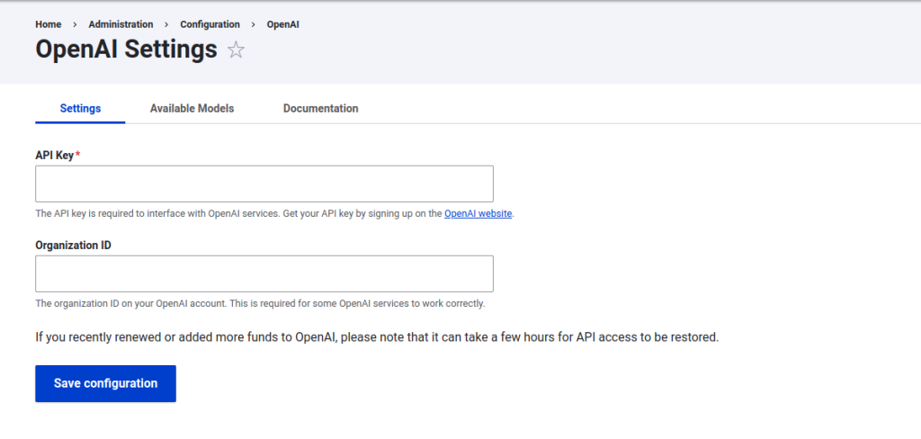
set configuration
Using Settings.php: Add environment variables to settings.php like:
$config['openai.settings']['api_key'] = '';
$config['openai.settings']['api_org'] = '';
Feature Highlights of Key OpenAI Submodules
OpenAI Audio
OpenAI Audio uses OpenAI’s Whisper model to transcribe audio files (MP3, WAV, OGG) into text. This is helpful for converting podcasts, interviews, or multilingual content into readable, searchable text.
Example: Upload an MP3 file of a podcast to transcribe it into text for accessibility, or convert an OGG file from a multilingual conference, potentially followed by a translation.
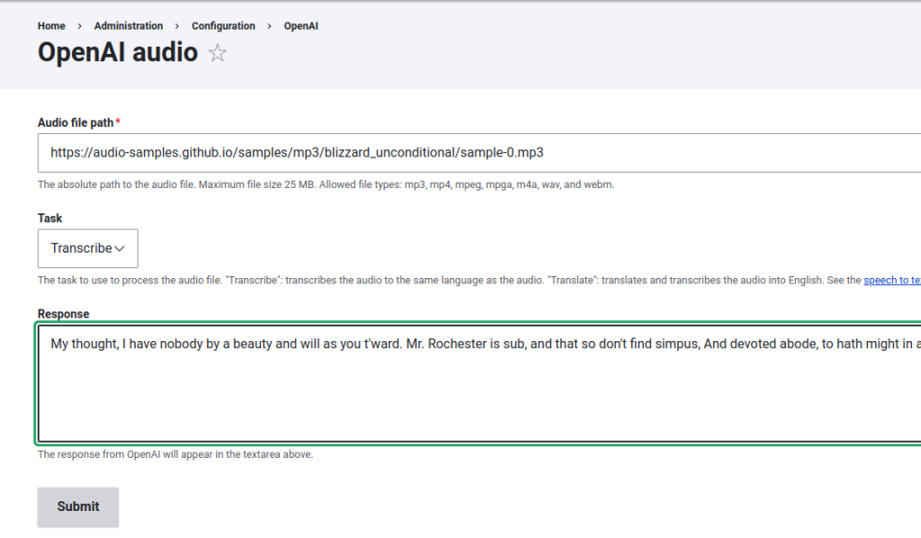
ChatGPT audio
ChatGPT Explorer
The ChatGPT Explorer allows users to directly interact with ChatGPT from the Drupal admin interface. Customizable options include:
Model Selection: Choose from models like GPT-3.5 or GPT-4.
Temperature Settings: Adjust the response creativity.
Token Limits: Control response length.
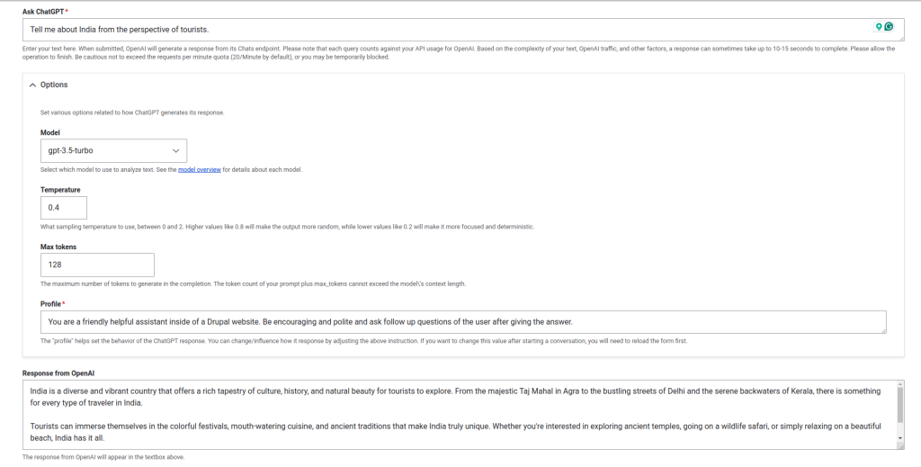
ChatGPT Explorer
This module is ideal for brainstorming, generating content, and enhancing editorial workflows.
How to Use: Navigate to Configuration > Web Services > OpenAI ChatGPT Explorer, input prompts, and receive AI-driven responses.
OpenAI CKEditor Toolbar
The openai_ckeditor module integrates OpenAI capabilities within CKEditor, offering tools like:
- Text Generation: Automatically generate text based on entered prompts.
- Tone Adjustment: Modify text tone (e.g., formal, friendly).
- Summarization and Translation: Create summaries or translate text directly within CKEditor.
- Content Enhancement: Improve grammar and style automatically.
Configuration: Go to Configuration > Content authoring > Text formats and editors, then add OpenAI buttons to the CKEditor toolbar.
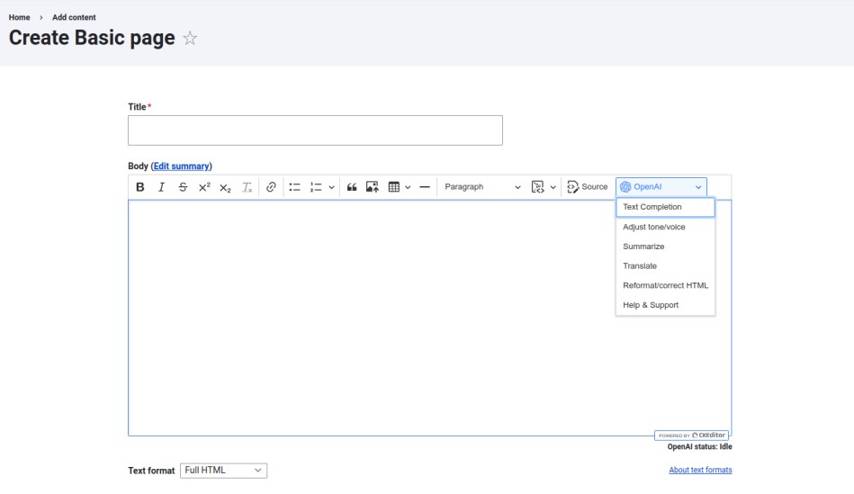
ChatGPT CKEditor
OpenAI DALL·E for Image Generation
DALL·E generates images from text descriptions, providing unique visuals for content creators.
Example: For a blog post about a futuristic city, describe the scene in the DALL·E prompt box, and the module generates a matching image that can be embedded directly into your Drupal content.
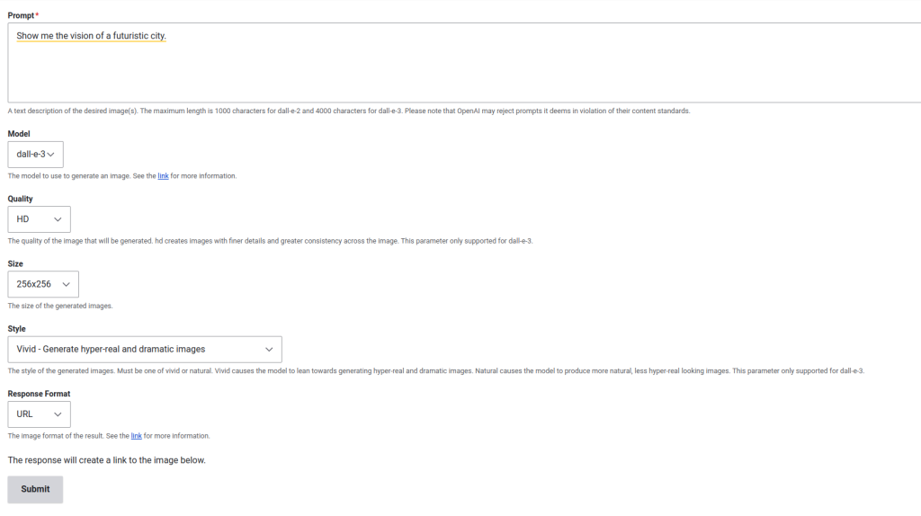
ChatGPT Dall-E

Generated Image
OpenAI Content
The openai_content module assists in creating and editing content with features like:
- Tone Adjustment: Modify text tone for a specific audience.
- Summarization: Generate concise summaries for meta descriptions or front-end previews.
- Taxonomy Suggestions: Receive AI-based tags for improved categorization and SEO.
- Moderation Violation Checks: Flag inappropriate language and ensure compliance with guidelines.
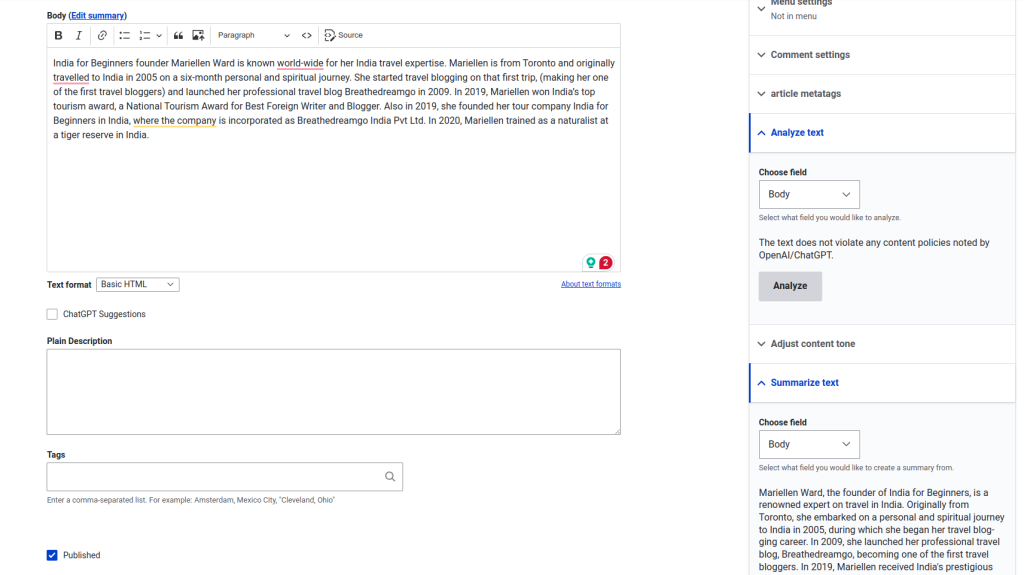
ChatGPT Content
OpenAI Devel Generate
This module creates realistic, AI-generated content for testing purposes. It’s ideal for developers needing demo content.
OpenAI Prompt
The openai_prompt module serves as a sandbox for experimenting with custom prompts. Editors can brainstorm or refine ideas in real-time, making it a valuable tool for writers and marketers.
Examples:
Prompt: “Generate 5 eco-friendly blog post ideas.”
Response: AI-generated blog post ideas such as “10 Ways to Reduce Plastic Use.”
OpenAI ECA for Workflow Automation
The openai_eca module integrates OpenAI’s capabilities with the Event-Condition-Action (ECA) module, automating workflows based on specific events, conditions, and actions.
Example:
A publishing platform could use ECA to:
- Event: Detect when a new article is created.
- Condition: Check if the article length exceeds 500 words.
- Action: Generate a summary and suggest taxonomy tags.
This workflow reduces manual workload by automating content handling.
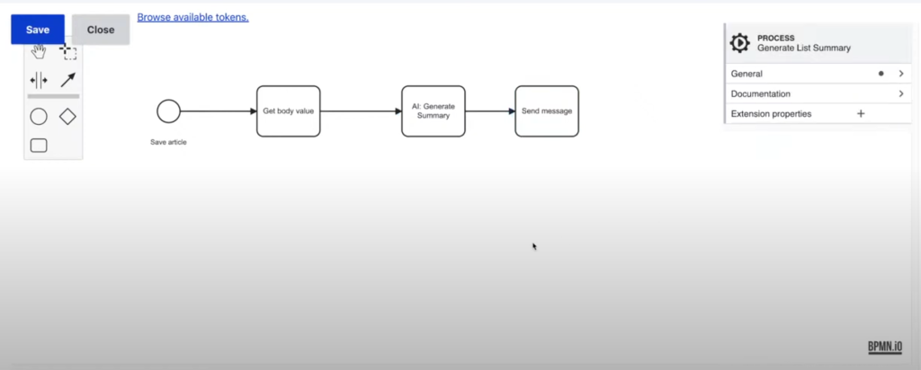
ECA
OpenAI Log Analysis
OpenAI Dblog integrates with Drupal’s DBLog to analyze logs and provide AI-driven insights or potential solutions for common errors. This can speed up debugging by offering relevant solutions based on log entries.
Example: For an error like “Database connection timeout,” OpenAI might suggest adjusting timeout settings or optimizing server resources. This explanation is saved, so recurring errors use stored responses to reduce processing time.
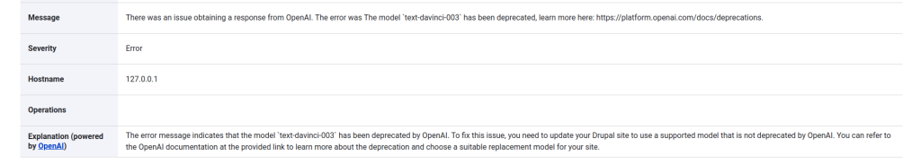
Log Analyzer
OpenAI TTS (Text-to-Speech)
The openai_tts module adds the ability to convert text into audio, enhancing accessibility. This is beneficial for sites aiming to offer audio versions of their content.
Example: For a news article, a “Listen” button triggers OpenAI TTS, converting text to audio for users to listen rather than read.
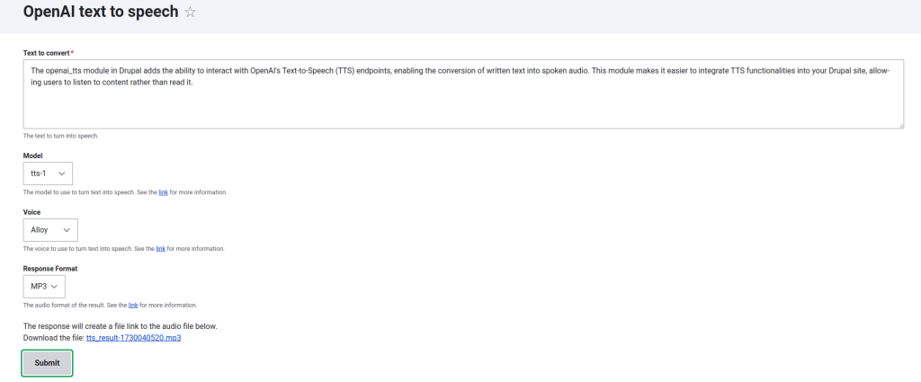
Text to Speech
Benefits of Integrating OpenAI with Drupal
Integrating OpenAI with Drupal transforms how content is created and managed, providing benefits like:
- Enhanced Content Creation: Automatically generate engaging, SEO-friendly content.
- Improved Accessibility: Convert audio to text and text to audio, making content accessible to more users.
- Efficient Editorial Workflows: Automate tagging, summarization, and tone adjustment.
- Streamlined Debugging: Use OpenAI for real-time insights on error logs.
- Visual Content Generation: Create custom images directly in Drupal, eliminating reliance on stock photos.
Conclusion
By incorporating OpenAI’s capabilities into Drupal, developers and content creators gain advanced tools that save time, enhance content quality, and improve site accessibility. This integration aligns Drupal with the growing demand for AI-driven digital experiences, allowing it to adapt to evolving user needs. Whether for automated content generation, image creation, or workflow automation, OpenAI’s tools within Drupal make it a powerful ally for content-rich websites.
Looking for Drupal Development Services? Reach out to us for seamless Drupal implementation for an exceptional digital experience.

