Exploring Drupal 11: New Features and Key Differences from Drupal 10
Introduction
Drupal 11 represents the next phase in the evolution of one of today’s most flexible and powerful content management systems (CMS). Building upon the solid groundwork of Drupal 10, this version brings improved functionality, contemporary development methodologies, and enhancements designed to elevate the experience for both developers and content creators. In this article, we’ll delve into some of the most exciting features of Drupal 11 and contrast them with the advancements introduced in Drupal 10.
The following Database versions are supported by Drupal 11.
- MySQL: 8.0+
- MariaDB: 10.6+
- PostgreSQL: 16+
- SQLite: 3.45
PHP & JavaScript Dependencies
Drupal 11 supports the following JavaScript and PHP dependencies.
- PHP: 8.3
- Symfony: Version 7
- PHPUnit: Version 10
- jQuery: Version 4
With the release of Drupal 11, several modules were removed from the Core and moved to the Contributed Space to reduce Core’s size and ease maintenance.
- Forum: Facilitates the setup and management of discussion forums, enabling users to engage in threaded discussions.
- Statistics: Collects and displays data on website activity, such as popular pages and referrers, to help evaluate site performance.
- Tour: Provides a guided tour feature to help users navigate and understand different parts of the Drupal site, improving onboarding and user experience.
- Actions UI: Offers an interface to manage and execute automated actions in response to specific events within the site.
- Tracker: Keeps users informed of the latest posts by showing the most recent updates in one central location.
1. Recipes: Enhancing Development with Pre-Built Solutions
One of the key innovations in Drupal 11 is the introduction of Recipes. These are pre-built collections of features designed to speed up the development process. Recipes enable developers to quickly implement standard functionalities without configuring each element manually.
Whether you’re setting up a blog, launching an e-commerce platform, or creating a forum, Recipes offers a fast track by bundling the necessary modules, settings, and templates. This functionality will also be included in the Drupal Starshot project.
Step 1: Select a recipe from the list of options.
Step 2: Apply the selected recipe to your Drupal site.
Step 3: Adjust the pre-configured settings to align with your project’s needs.
For instance, if an organization wants to create a blog, the blog recipe will automatically set up the required modules, content types, and views for blog posts.
The table below outlines potential applications for several common Drupal recipes:
| E-commerce Recipe | Configures a basic online store |
| Forum Recipe | Set up a community forum |
| Blog Recipe | Establishes a fully functional blog |
2. Single Directory Components (SDC): Streamlining Component-Based Development
Drupal 11 introduces Single Directory Components (SDC), a game-changing feature that allows developers to store all related files for a component—such as Twig templates, JavaScript, and CSS—in a single directory. This modular method simplifies the management, reuse, and sharing of components across different projects.
The benefits of SDC for developers include
Streamlined File Organization: All component-related files are kept in one directory, making them easier to find and manage.
Enhanced Reusability: Components can be reused across various parts of a website or in other projects.
Better Collaboration: Developers can work on separate components without impacting the rest of the project.
For example, if a company develops a custom slider component, all associated files (like slider.html.twig, slider.js, and slider.css) will be stored together in one directory, making maintenance and updates straightforward.
3. Enhanced CKEditor 5 Experience
Drupal 10 introduced CKEditor 5 as a replacement for CKEditor 4, modernizing the content editing interface with a streamlined and intuitive experience. Drupal 11 continues to improve on this by refining the integration of CKEditor 5, adding enhanced editing capabilities like real-time collaboration, advanced image editing, and better content workflows.
Difference from Drupal 10-
While Drupal 10 introduced CKEditor 5, the integration in Drupal 11 is more polished. Users now have more customization options and can take full advantage of CKEditor 5’s latest features, creating a smoother and more flexible content creation process.
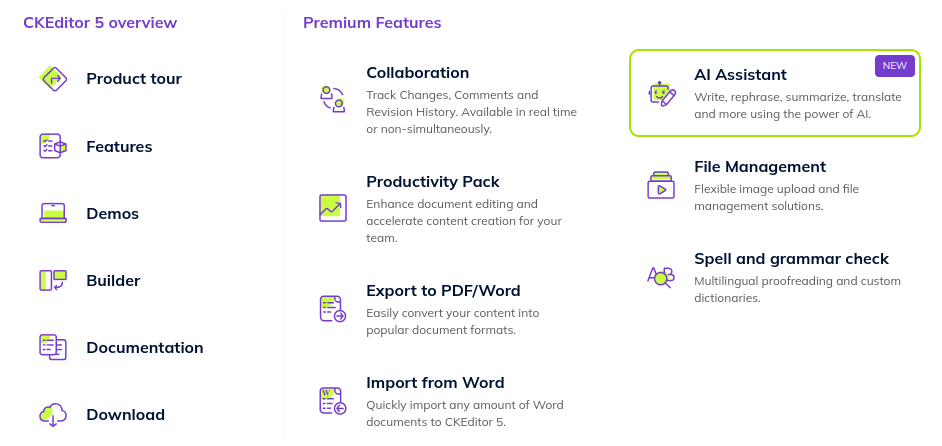
Ckeditor Feature
4. Built-in Support for Modern JavaScript Frameworks:
Drupal 11 takes a leap forward by offering enhanced support for modern JavaScript frameworks such as React and Vue.js, enabling richer, more interactive user experiences. With improved headless CMS capabilities, front-end developers can now seamlessly build complex interfaces while relying on Drupal’s back-end content management.
Difference from Drupal 10:
Although Drupal 10 began introducing decoupled architecture and a stronger API-first approach, Drupal 11 goes further by natively supporting popular JavaScript libraries. This means developers working with modern JS frameworks will find Drupal 11 more accommodating and easier to work with out of the box.
5. Decoupled Menus API for Headless Systems
Drupal 11 introduces a dedicated Decoupled Menus API, designed for headless CMS applications. This API makes it easier to deliver dynamic menus to front-end frameworks like React or Angular, ensuring faster integration and better menu management for headless websites.
Difference from Drupal 10:
In Drupal 10, developers need to configure menus for decoupled architectures manually. Drupal 11’s built-in Decoupled Menus API removes this complexity, providing a more streamlined and efficient way to manage menus in headless CMS environments.
6. Automatic Updates for Core and Modules
One of the most awaited features in Drupal, automatic updates, finally arrives in Drupal 11. This feature allows core and module updates to be installed automatically, reducing the need for manual intervention and ensuring that websites stay up-to-date with the latest security patches and feature enhancements.
Difference from Drupal 10:
In Drupal 10, users had to rely on external modules or manual processes for updates. Drupal 11 simplifies site maintenance by integrating automatic updates directly into the core, making it easier to maintain a secure and up-to-date website.
6. Enhanced Developer Experience
Drupal 11 places a strong emphasis on improving the developer experience (DX). From more powerful command-line tools to improved API documentation, the new release streamlines workflows, making it easier and faster for developers to build and manage Drupal projects.
Difference from Drupal 10:
Drupal 10 improved the developer experience by offering better tools and interfaces, but Drupal 11 goes further. With new CLI utilities and better error handling, developers will find it easier to set up, configure, and maintain Drupal applications.
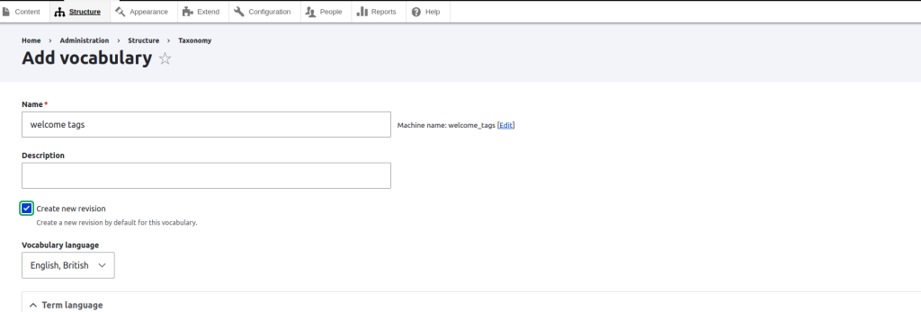
Revision Capability
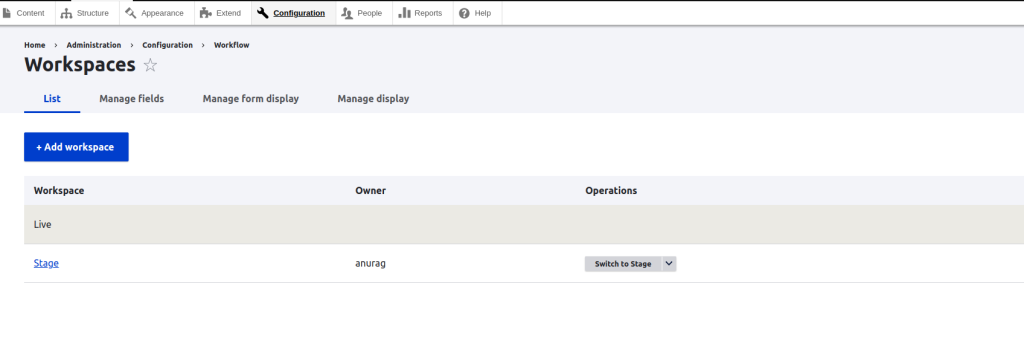
Enhanched Workspace UI
7. Refined Olivero Theme
Drupal 11 builds upon the success of the Olivero theme, which debuted in Drupal 10 as the default front-end theme. This sleek, modern, and responsive theme has been refined in Drupal 11, offering better performance, enhanced accessibility, and more customization options.
Difference from Drupal 10:
While Olivero in Drupal 10 provided a great user experience, Drupal 11 enhanced it by making it lighter and more responsive. Performance optimizations in the theme will lead to faster page loads, while accessibility improvements make the theme more inclusive.
8. Advanced Headless CMS Capabilities
Drupal 11 further strengthens its headless CMS capabilities by improving APIs and making content syndication easier across multiple platforms. This allows more flexibility in delivering content to different devices and channels, such as mobile apps and IoT devices.
Difference from Drupal 10:
Drupal 10 already supported headless architectures, but Drupal 11 takes it up a notch with better GraphQL and JSON
integrations. These improvements make it faster and easier to build decoupled applications that rely on Drupal for content management.
9. Long-Term Support (LTS) and Security
Drupal 11 extends long-term support (LTS), ensuring that websites built on this version will continue to receive updates and security patches for an extended period. With the latest security measures and support for newer PHP versions, Drupal 11 provides a more secure environment for large-scale enterprise websites.
Difference from Drupal 10:
Drupal 10 provided excellent security, but Drupal 11 improves upon this by incorporating Symfony 6 and PHP 8.3, which offer more robust and future-proof security frameworks. This makes Drupal 11 a safer choice for organizations that prioritize security and compliance.
Conclusion
Drupal 11 brings significant advancements that enhance usability, performance, and scalability. Whether you’re a developer looking for better tools or a content creator seeking a more intuitive experience, Drupal 11 has something for everyone. With features like automatic updates, built-in support for modern JavaScript frameworks, and improved headless capabilities, this version marks a step forward in the evolution of Drupal.
For organizations and developers, upgrading from Drupal 10 to 11 offers a future-proof foundation with long-term security and feature enhancements. Now is the perfect time to explore what Drupal 11 can do for your projects.

