Understanding the React Component Lifecycle: Hooks vs. Class Components
Introduction
React is a powerful library for developing user interfaces, and one of its key strengths lies in its component model. React components can be written as class components or functional components, and each has a different way of handling the lifecycle of components. This blog will explore the social mechanisms of learning components and compare them to hooks of functional components, providing practical examples to illustrate their use.
What is the Component Lifecycle?
The component lifecycle in React refers to the sequence of events that occur from the time a component is created (mounted) to the time it is removed from the DOM (unmounted). Understanding the lifecycle is crucial for handling side effects, managing state, and optimizing performance.
Class Components Lifecycle Methods
In class components, the lifecycle is managed using lifecycle methods. Here are the key lifecycle methods in class components:
- constructor: Initializes state and binds methods.
- componentDidMount: Invoked after the component is mounted. Ideal for data fetching or setting up subscriptions.
- componentDidUpdate: Called after the component updates due to changes in props or state.
- componentWillUnmount: Clean-up method called just before the component is removed from the DOM. Used for clearing timers, canceling network requests, or cleaning up subscriptions.
- shouldComponentUpdate: Determines whether the component should re-render on state or prop changes. Used for performance optimization.
- render: Describes the UI based on the component’s state and props.
Functional Components with Hooks
With the introduction of hooks in React 16.8, functional components gained the ability to handle lifecycle events using hooks. The primary hooks that replace lifecycle methods are:
- useState: Manages state in functional components.
- useEffect: Combines the functionality of componentDidMount, componentDidUpdate, and componentWillUnmount.
- useMemo and useCallback: Optimize performance by memoizing values and functions.
- useRef: Access DOM elements directly and persist values between renders.
Practical Examples
Let’s look at practical examples of how class components and functional components with hooks handle lifecycle events.
1. Fetching Data on Component Mount
Class Component:
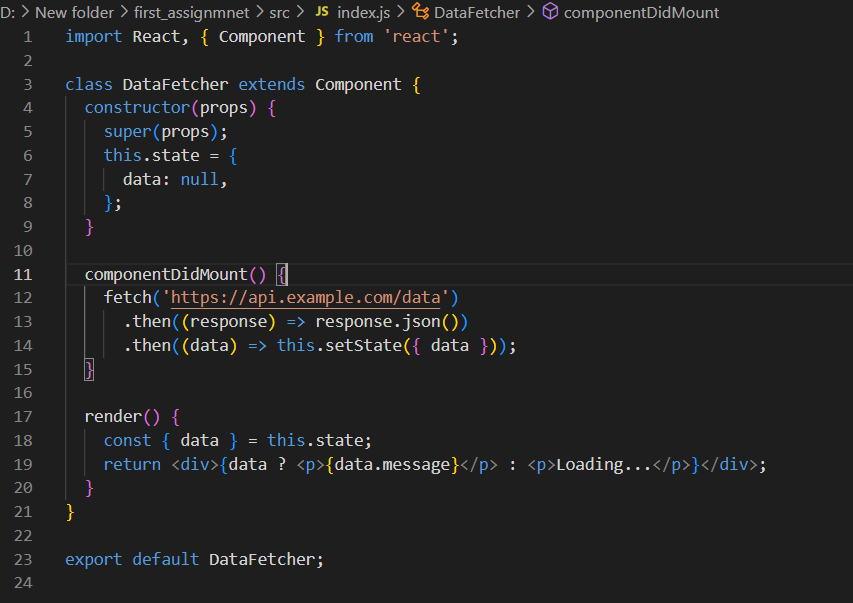
class component
Functional Component with Hooks:
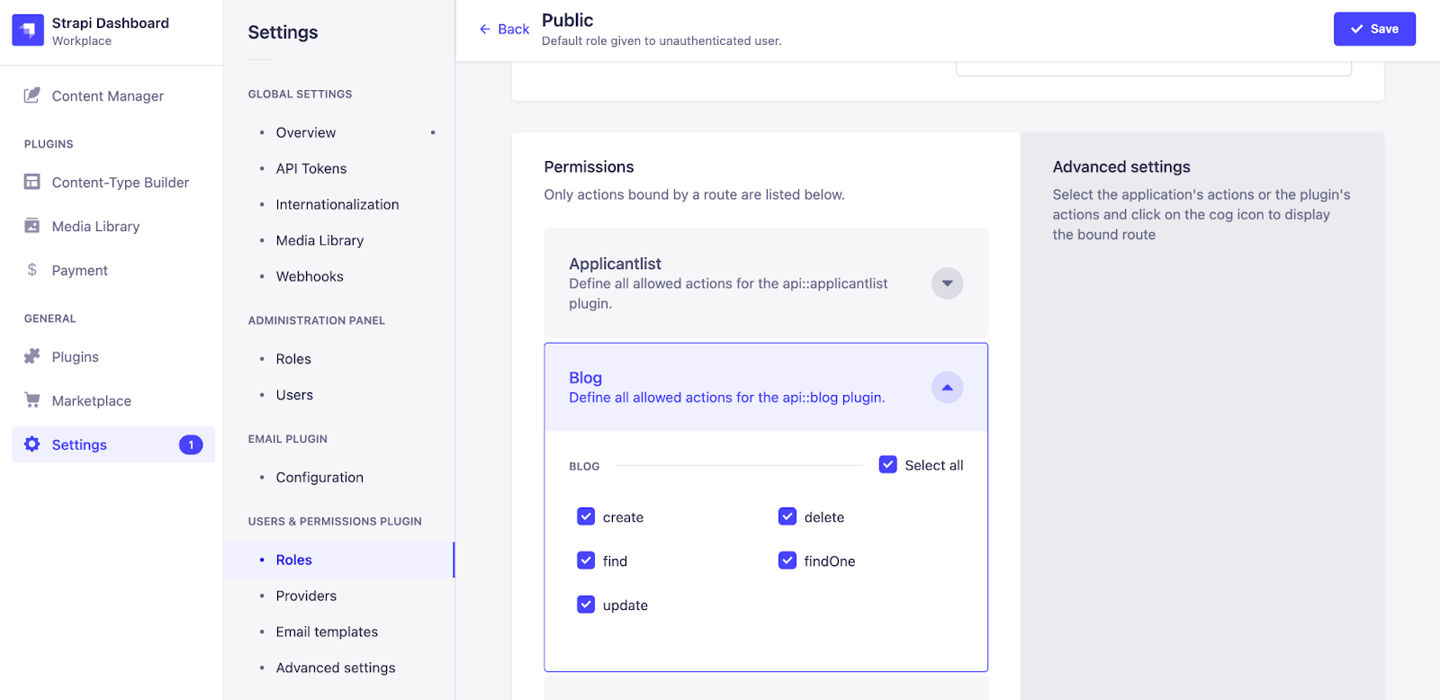
functional component
Explanation:
- In the class component, componentDidMount is used to fetch data after the component mounts.
- In the functional component, useEffect with an empty dependency array ([]) achieves the same effect, ensuring the fetch is triggered only once after the component mounts.
2. Cleaning Up with Component Unmounting
Class Component:
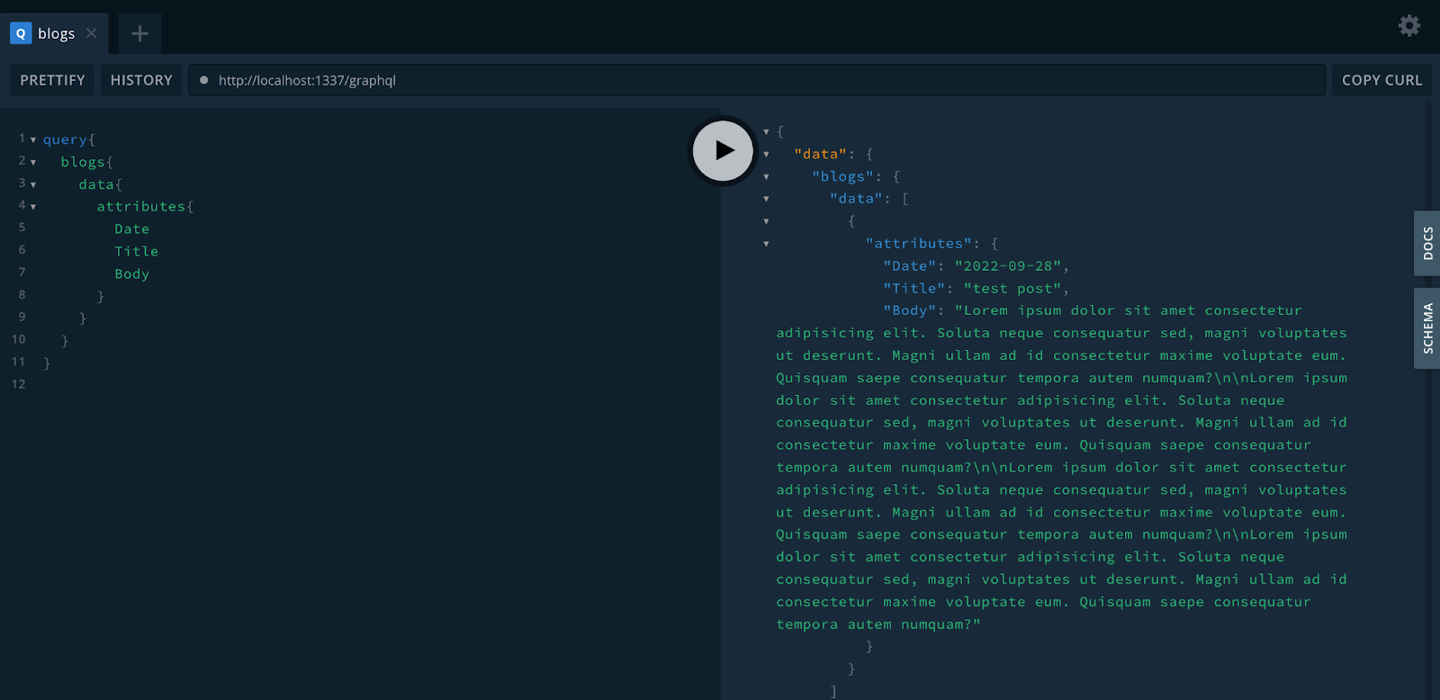
class component
Functional Component with Hooks:
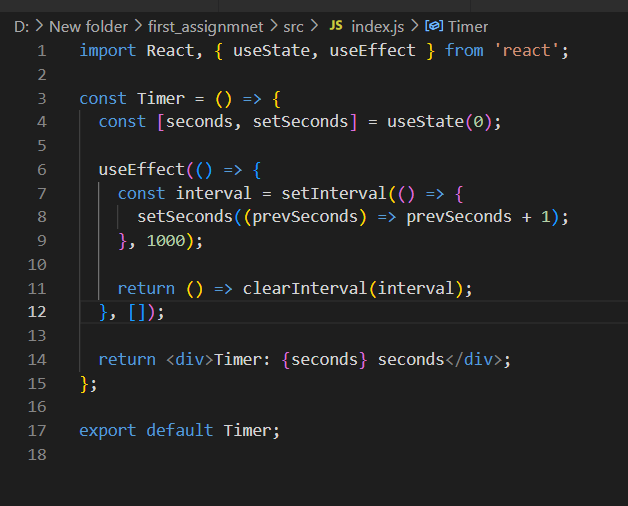
functional component
Explanation:
- In the class component, componentWillUnmount is used to clean up the interval timer when the component is removed from the DOM.
- In the functional component, useEffect returns a cleanup function that clears the interval, providing the same behavior.
3. Conditional Updates with Dependencies
Class Component:
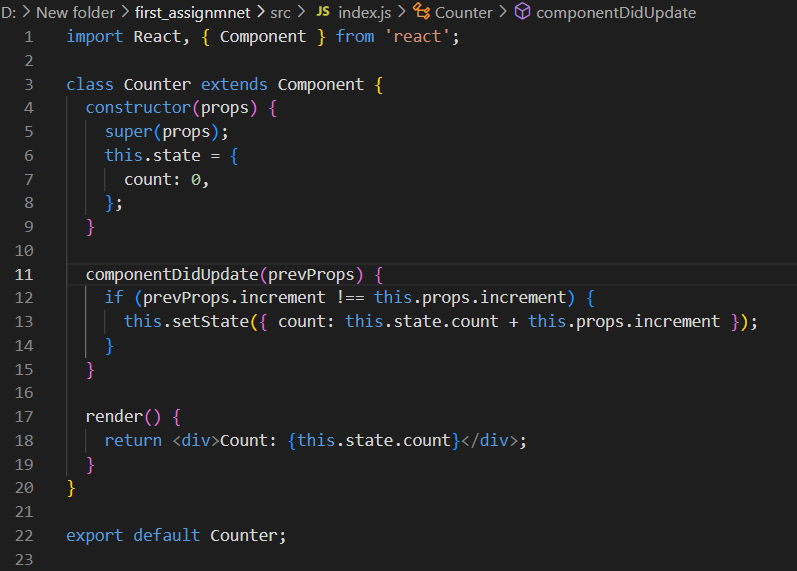
class component
Functional Component with Hooks:
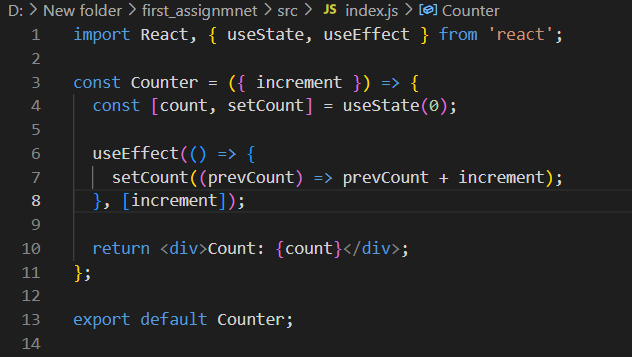
functional component
Explanation:
- In the class component, componentDidUpdate checks if the increment prop has changed before updating the state.
- In the functional component, useEffect is used with increment in the dependency array, triggering the effect only when increment changes.
Conclusion
Understanding the lifecycle of a React component is key to building efficient, high-performance applications. While class components rely on social mechanisms, a chain of functional components provides a concise and intuitive way to manage component behavior.
Hooks like useEffect, useState, and others provide a modern approach that is closely aligned with program design principles, making it easier to understand and maintain React applications. By mastering class components and hooks, you can efficiently choose the best option for your projects and fully utilize the power of React’s component model. Looking for a competitive edge? A custom mobile app can give you the edge you need. Partner with TO THE NEW for a successful app experience. Contact us for more details.

