Introduction to Control-M: Efficient Workload Automation Tool
Introduction
In the fastest-growing IT industry, tech companies are generally looking for the best tools to automate all their workflows So that all the tasks get completed on time automatically without any human interference. So for doing all these kinds of work in organizations the best preferable tool will be ‘Control-M’. Control-M generally comes up with a complete all-in-one solution for all business enterprises by providing complete services like managing, monitoring, and scheduling all its related tasks from a single window to make it efficient and reduce the risk of error in their business.
What is Control-M?
Control-M is a job scheduling and workload automation tool designed and developed by BMC Software for managing the various workflows for different applications, platforms, technologies, cloud platforms, and third-party applications. It also ensures that all the tasks are completed on time without discrepancies.
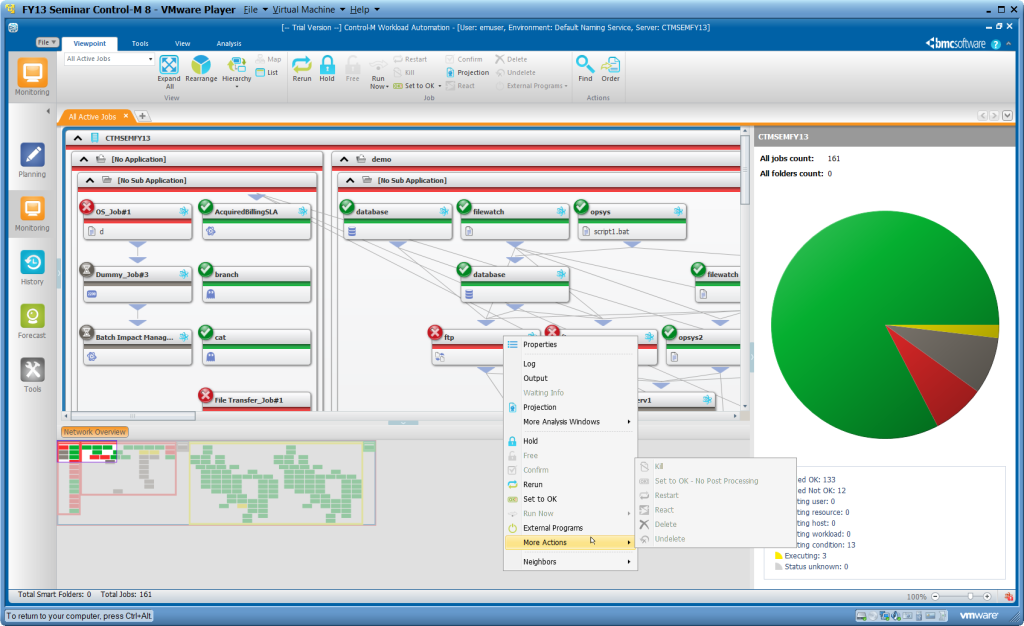
Control-M
Key Features of Control-M
1. Control-M generally comes up with “Centralized Job Scheduling”
Control-M provides a centralized platform that helps us manage and schedule jobs across multiple systems. It also simplifies the complete workflow management from a single point making it easier to control and monitor the entire operations and workflow.
2. Cross-Platform Integration
Control-M generally comes up with one the best features as it provides you the ability to integrate multiple platforms and applications Control-M can control, coordinate, and manage all tasks seamlessly whether your whole infrastructure consists of all cloud platforms and all other applications available in the market.
3. Advanced Automation
Control-M not only provides you with the feature of job scheduling but also comes up with various automation. It also provides you automation based on prediction analysis for various tasks under specific conditions and events. It also helps you identify various issues before it occurs on the production level.
4 Robust monitoring and reporting
Contol-M also provides you the feature of Customized dashboards and reports which help you to analyze, track, identify, and resolve the issues on the production side. It also provides you with various
Benefits of using control-m
1) It provides good security measures
Control – M also comes with the best software updates, detailed audits, and security features that provide the best user interface
2) Best Monitoring Benefits
Control – M also comes from time to time alerts and notifications. It also provides you with the logs.
3) Comes up with advanced scheduling features
Control-M also comes with advanced scheduling options for providing better and more efficient workflows and uses various event-based triggers and dependencies for providing optimized job execution.
4) Continous Training and Improvement
Control-m always provides the teams with the best updates and latest features. It also comes up with regular training sessions which help the user to maximize the potential of using Control-M
Steps to install Control-M
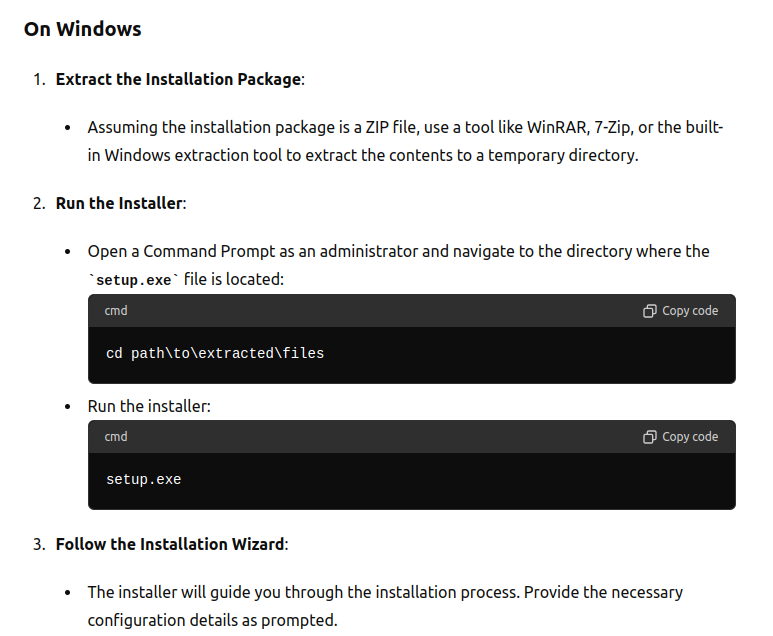
Steps to Install Control-M On Windows
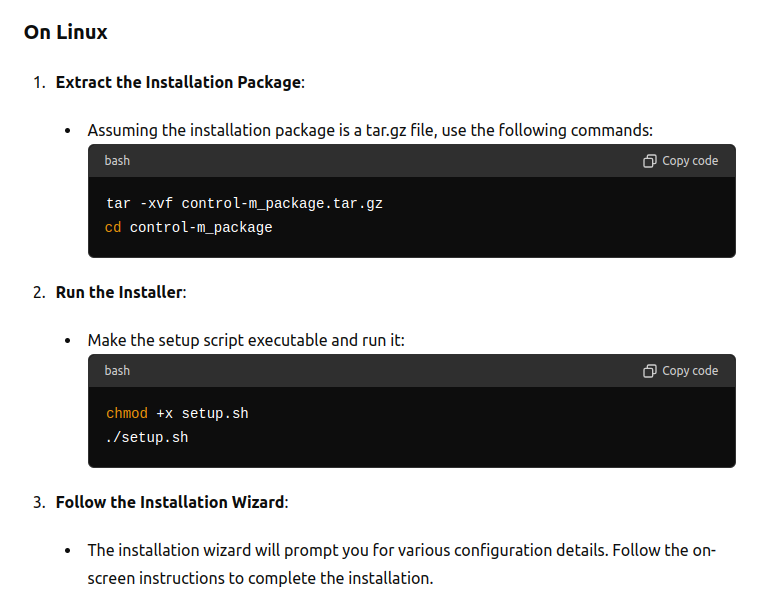
Steps to Install Control-M on Linux
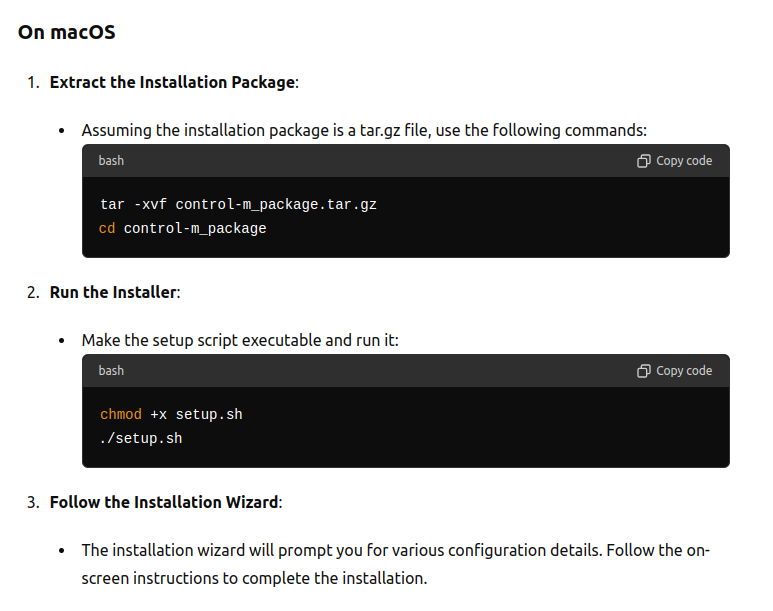
Steps to install Control-M on MAC
Here are some Shortcuts & Commands to work on Control-M
Ctrl + J – Open Job Properties
Ctrl + G – Open Group Properties
Ctrl + L – Log View
Ctrl + T – Job Dependencies
Ctrl + Shift + G – Add Group to Active Jobs
Navigation Shortcuts
Alt + Enter – View Properties
Alt + Home – Go to Start of Pane
Alt + End – Go to End of Pane
Alt + Up Arrow – Move Up
Alt + Down Arrow – Move Down
Control-M/Enterprise Manager Specific Shortcuts
Ctrl + M – Open Monitoring Domain
Ctrl + B – Open Planning Domain
Ctrl + R – Open Reporting Domain
Ctrl + Shift + M – Manage Views
Ctrl + Shift + P – Planning View
Ctrl + Shift + R – Reporting View
Commands for CLI (Command Line Interface)
ctmpsm – Control-M/Server Parameter Settings Management
ctmcreate – Create a New Job
ctmdelete – Delete a Job
ctmruninf – Run Information for Active Jobs
ctmcontb – Control-M Batch Log Converter
ctmdefjob – Define Job
ctmdeljob – Delete Job
Common Commands for Managing Jobs
ctmpsm – View or update Control-M/Server parameter settings
ctmcreate – Create new job definitions
ctmdelete – Delete job definitions
ctmruninf – Display job run information
ctmdefjob – Define job in the scheduling environment
ctmdeljob – Delete the job from the scheduling environment
ctmcontb – Convert Control-M batch logs
Web Interface Shortcuts
Ctrl + Shift + M – Monitoring domain
Ctrl + Shift + P – Planning domain
Ctrl + Shift + R – Reporting domain
Useful Mouse Shortcuts
Right-click on the Job – Context menu with options such as Edit, Delete, Order, etc.
Drag and Drop – Reorder jobs within a group or move jobs between groups
Conclusion
Control-M is one of the best and most powerful tools That helps you improve your reliability scalability and efficiency of all the IT operations. Whether you are a small, medium, or large organization, Control-M will help you provide the best competitive advantages in the tech world.
So feel free to use Control-M in your business enterprises by using the above information and shortcut commands to improve user experience.

