Mastering Unit Testing in Android: A Step-by-Step Guide
Introduction
Unit testing is a cornerstone in Android app development, ensuring code reliability, maintainability, and expediting debugging processes. This comprehensive guide delves into the fundamentals of unit testing within the Android ecosystem. We’ll traverse through pivotal components like data classes, repositories, ViewModels, and utility classes, equipped with insightful examples to bolster understanding.
Understanding Unit Testing
Unit testing embodies a crucial practice in software engineering, wherein individual code components are scrutinized in isolation to ascertain correctness. Its significance in Android development lies in its capacity to detect bugs early in the development cycle, augment code maintainability, and elevate overall code quality. Unlike integration or UI tests, which examine the behavior of an app as a whole, unit tests focus on independently testing discrete code units.
Setting Up Your Project for Unit Testing
To commence our journey into unit testing, it’s imperative to configure our Android project suitably. We’ll leverage indispensable dependencies like JUnit, Mockito, and AndroidX Test to facilitate robust testing capabilities.
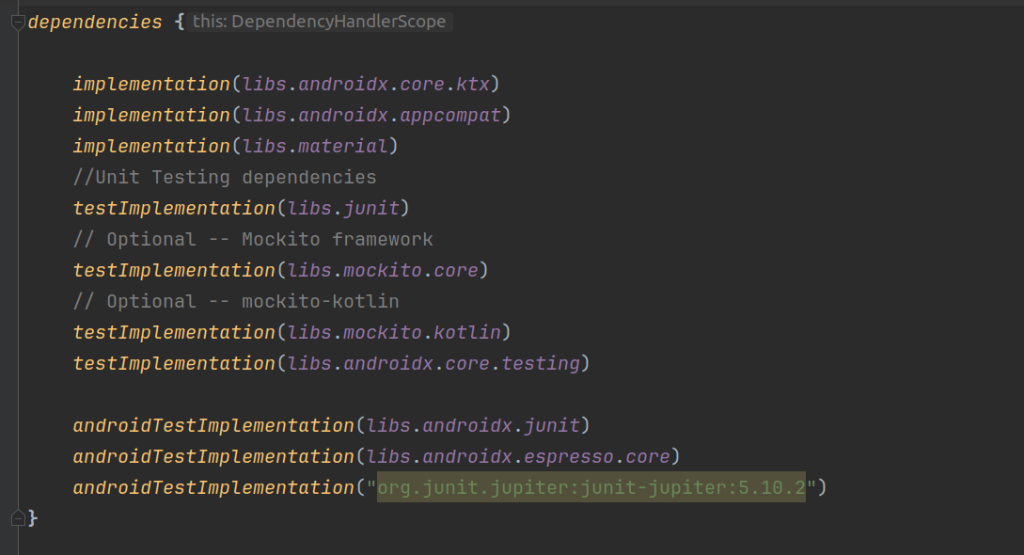
Writing Unit Tests for Data Classes
We initiate our foray into unit testing by acquainting ourselves with the basics. Let’s craft unit tests for simple data classes using JUnit and Mockito.
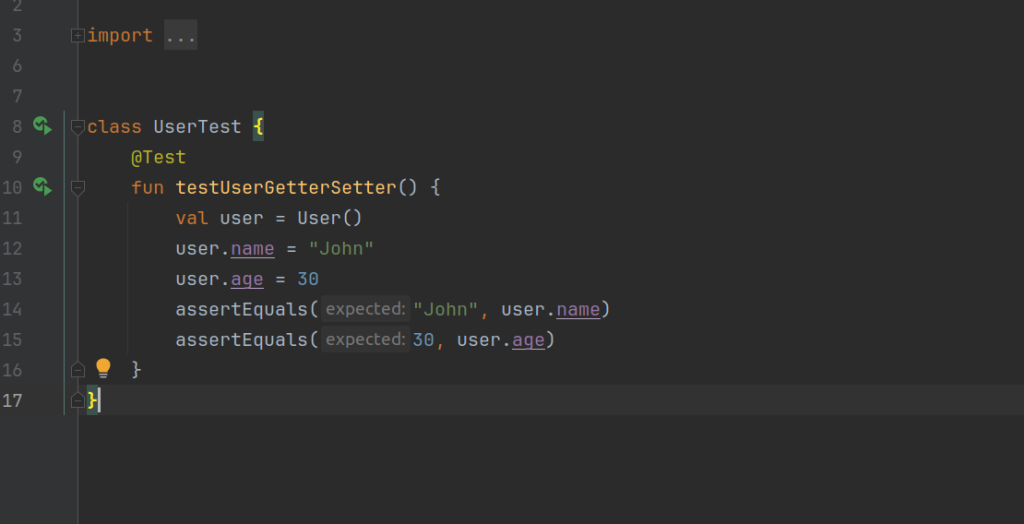
Testing Repositories
Repositories act as intermediaries between data sources and the app, thus warranting meticulous testing. We’ll demonstrate writing unit tests for repository methods, employing Mockito to simulate data sources.
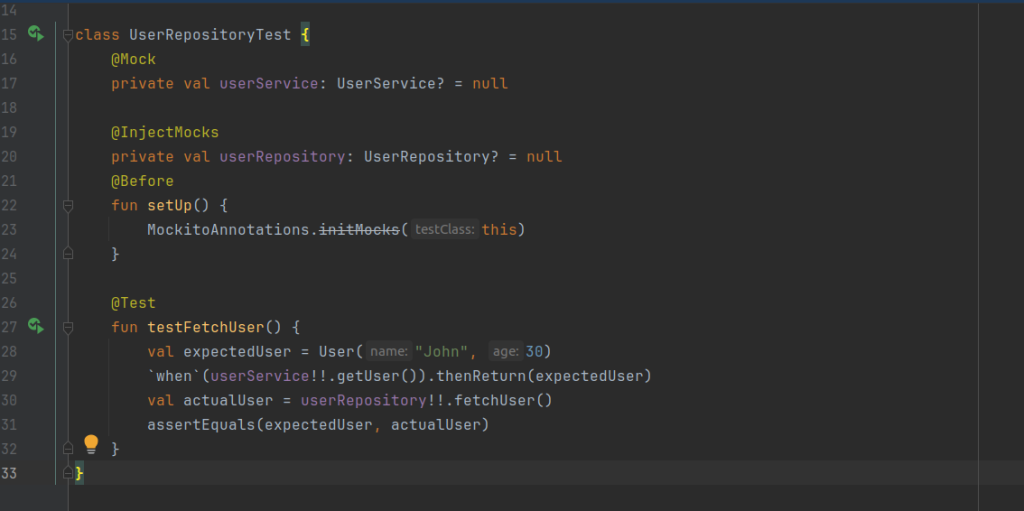
Unit Testing Utility Classes
Utility classes harbor reusable functions pivotal for app functionality, warranting meticulous testing. We’ll elucidate writing unit tests for utility classes to ensure their reliability and robustness.
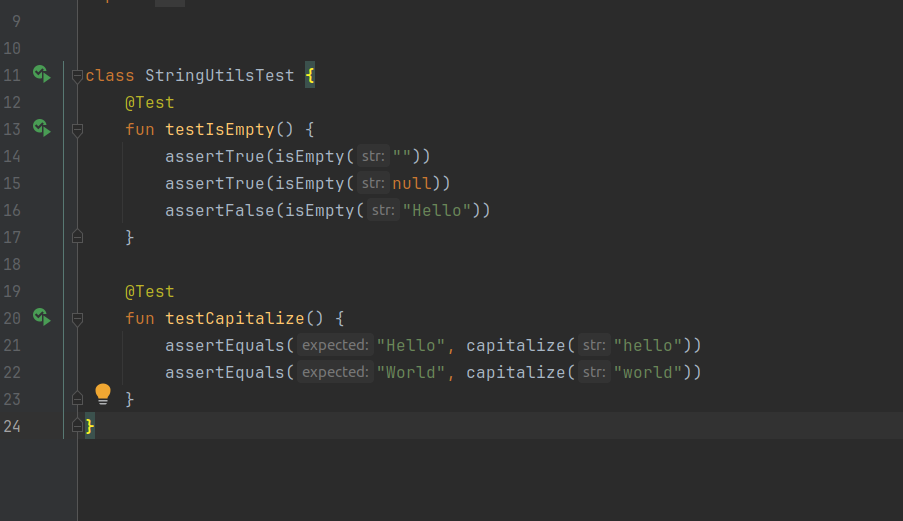
Best Practices for Unit Testing in Android: To conclude our exploration, we’ll delve into best practices for crafting effective unit tests in Android. We can write effective Unit tests by –
- maintaining test independence,
- employing meaningful test names, and
- adhering to the Arrange-Act-Assert pattern.
Conclusion: Through this comprehensive guide, we’ve navigated the intricate landscape of unit testing in Android. Armed with a solid understanding of unit testing fundamentals and with insightful examples, readers are poised to craft high-quality, reliable Android apps.



