Optimizing Act-On: Mastering Act-On Account Administration for Optimal Marketing Performance and Facilitating Content Sharing in the Marketing Network
Introduction
While optimizing the full potential of your marketing automation platform, asset management becomes a hefty task, considering it is going to be used for various business requirements. To make it well structured and to get hassle-free access, a need for multiple accounts is there. In order to solve this, a marketing automation platform like Act-On comes into the picture, which provides Account Management functionality.
Account Management
Effective account management ensures the efficient use of Act-On features, contributing to successful marketing campaigns and overall organizational goals. Act-On enables companies to oversee their clients’ Act-On accounts through the Marketing Network. This includes creating new accounts, provisioning active contacts, assigning managers, logging into accounts for client marketing management, and sharing marketing assets between accounts.
Sharing Content Between Accounts
Act-On’s content sharing function enables you to distribute marketing assets to your child accounts (also known as managed accounts), such as Content Fragments, Email Templates, Forms, and Landing Pages, as well as any relevant email footers, photos, and stationery used within those assets.
Steps to share content across child accounts:
Firstly, we have to ensure that sharing permissions are enabled for the child accounts to share the assets. We can also provide sharing privileges to only selective child accounts.
1. Login in to the parent account and go to Marketing Network > Account Management > Accounts tab.
2. Locate the child account to which you want to assign the privileges. Hover over it, and on the right, click, then select Share permissions:
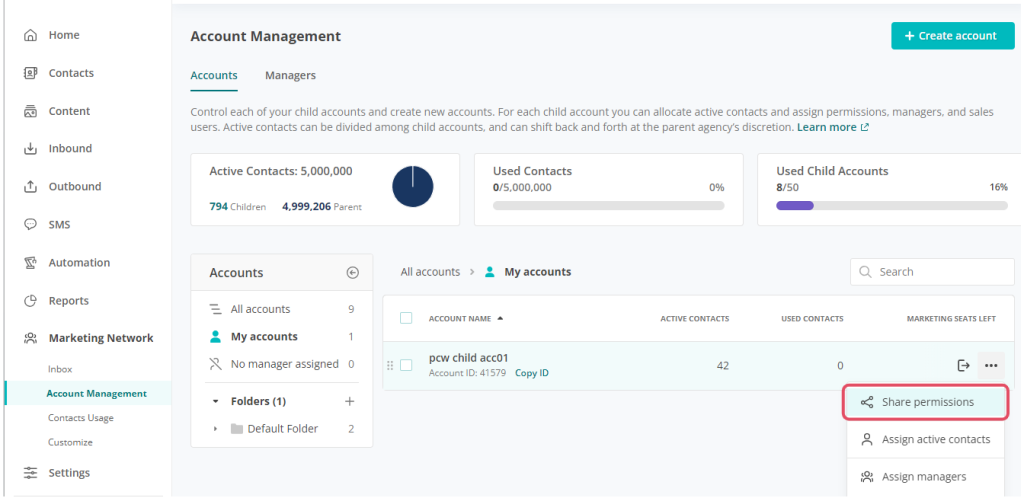
3. Select both of the following options to provide the asset sharing privileges, and save it:
Can Share: Child accounts can share assets with other child accounts that have Can Subscribe enabled.
Can Subscribe: Child accounts can receive assets from other child accounts that have Can Share enabled.
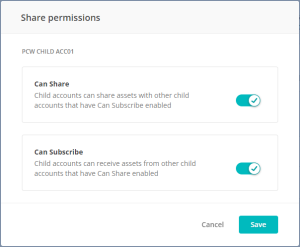
Secondly, we have to open the Content section and open the assets, such as Email Templates, Landing Pages, Forms etc. which we have to share with one or multiple accounts.
- Hover over the asset and, on the right, click, then select Share to accounts.
- Select the account(s) to which you want to share the asset, and then click on Share asset.
Now, we have to move to the account where the asset is shared to import it.
1. Go to Home > Inbox.
2. Hover over the shared asset and click Import.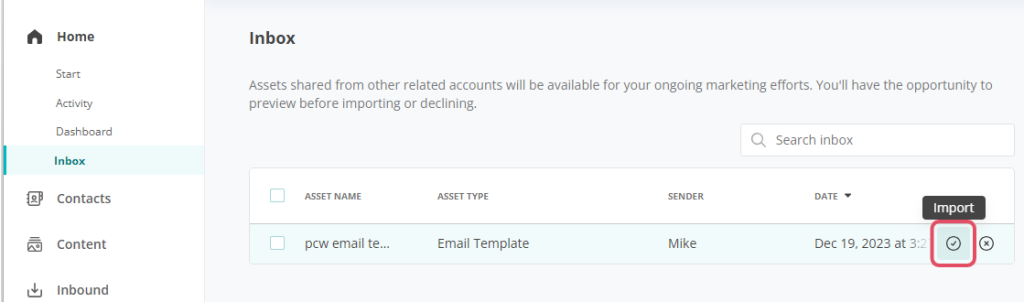
3. A confirmation message displays, and the imported item is stored in the asset type’s default folder.
Using the same steps, we can share multiple assets as per the requirements between one or multiple accounts.
How TO THE NEW can assist you in the marketing automation field by leveraging its true potential
We provide support for managing and assisting the Act-On instance for a pharmaceutical organization. Their internal business stakeholders had put the requirement of closing the parent account and migrating all the assets to one of the child accounts, as they wanted to make that child account the new parent account, thereby shifting all the managerial access to it. The parent account was operational for around 6-7 years, and hence, there were thousands of assets overall present in that account. So, the migration process took around 3–4 months, during which we manually migrated all the assets, such as email templates, forms, landing pages, and other related assets such as images, gated content, etc. related to each of them. We ensured that each and every asset should be migrated effectively and documented the whole process, which helped us keep track of the whole asset migration project smoothly and efficiently.
TO THE NEW offers a comprehensive portfolio of skills and talents as an end-to-end Marketing Automation Partner, including front-end and back-end development, platform setup and deployment, CRM integration, performance-driven marketing campaigns, and many Inbound Marketing components.
Conclusion
From seamless account management to meticulous asset migration, Act-On’s capabilities shine through. With streamlined operations and collaborative efforts, success in the realm of marketing automation becomes not just achievable, but inevitable.

